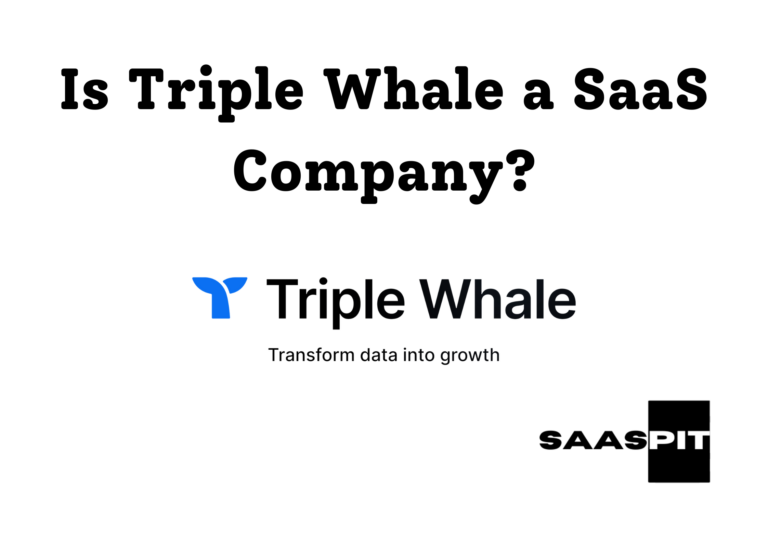7 Discord Bot Maker Tools Without Coding
Discord has grown into one of the most popular communication platforms, and its versatility allows users to enhance their servers using bots. Discord bots can automate tasks, provide entertainment, and even help with server moderation.
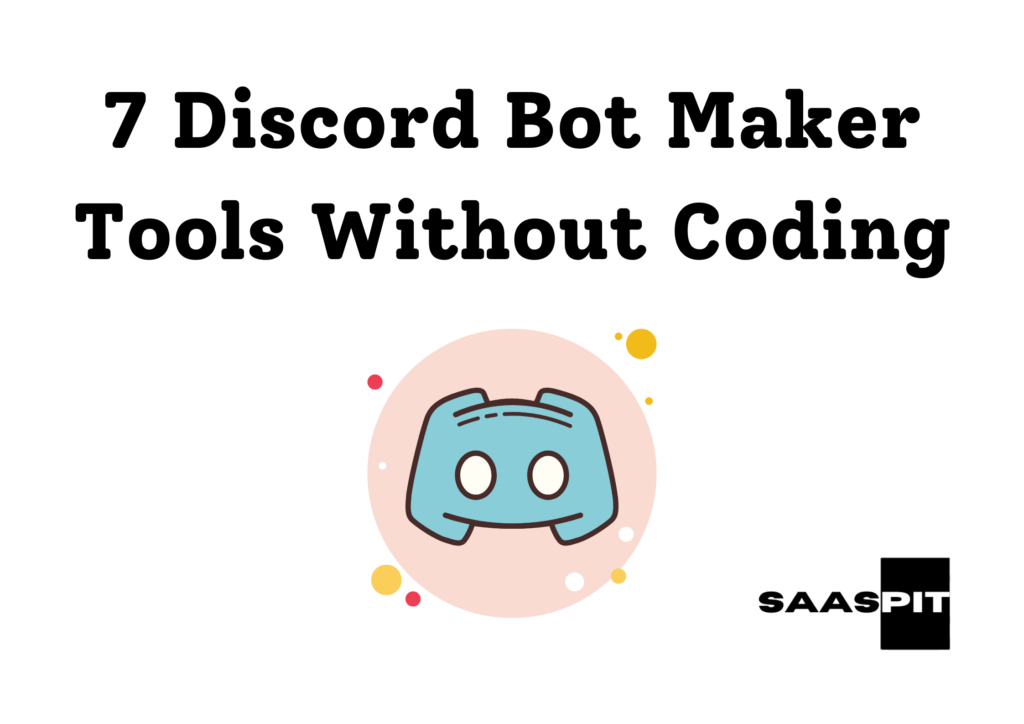
Discord bot-making tools are the perfect solution for creating bots without coding experience. Today, we’ll discuss what a Discord bot maker is and why it’s used. It will also review seven bot-making platforms, highlighting free and paid options.
What is A Discord Bot Maker?
A Discord bot maker is a tool or platform that enables users to create bots for Discord servers without requiring programming knowledge. These bot makers provide easy-to-use interfaces and pre-made templates, making it simple for users to build and customize their bots.
People use bot makers to automate server management tasks, add custom commands, integrate external services, and entertain or engage with their community.
With the right bot, server owners can improve the user experience by managing roles, playing music, conducting polls, and more.
The beauty of these tools lies in their accessibility for non-developers, allowing anyone to build their bot without needing to write a single line of code.
7 Discord Bot Makers (Free and Paid)
Below are seven of the best bot makers available today. We’ll start with the free options and then move to paid solutions.
1. BotGhost (Free)
BotGhost is a free, no-code Discord bot creator that lets users design their bots using a drag-and-drop interface. Its simplicity makes it ideal for beginners who want to set up a bot for moderation, fun, music, or custom commands.
BotGhost supports essential features such as automatic moderation, custom reactions, and the ability to link your bot with external webhooks and APIs. The tool also provides an online dashboard where users can manage bots in real-time, making updates and adjustments on the fly.
The platform provides pre-made templates for common bot uses like auto-moderation, custom commands, music playback, and more, allowing you to start without building everything from scratch.
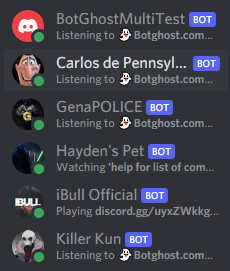
BotGhost is completely free to use, and you can create unlimited bots, but you have to deal with some limitations, like performance during peak usage times.
Pros
- Completely free to use.
- No coding skills are required.
- Easy-to-use drag-and-drop interface.
- Provides templates for common features like moderation, fun commands, and music.
- Supports webhooks and API integrations.
Cons
- Some advanced features are limited or restricted.
- Performance issues might arise during high server traffic.
- No custom coding options for more advanced customization.
2. Maki (Free)
Maki is an open-source, free bot maker offering rich features without requiring you to write code. It allows you to build highly customizable bots with various modules for various tasks, such as moderation, fun activities, server utilities, and even economy systems.
The platform features a modular structure where users can enable and disable different functionalities as needed, making adding only relevant features to your bot easier.
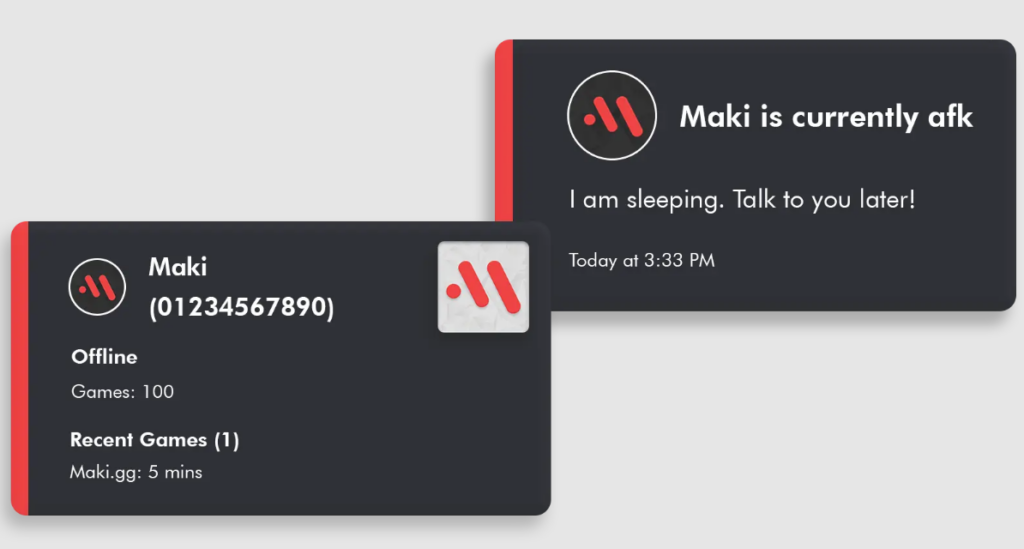
Maki is particularly popular among users who want more customization than other no-code platforms. Since it’s open-source, the community contributes new features and updates, making it a dynamic and constantly improving tool.
However, setting up Maki might require a bit of learning, especially when dealing with certain plugins and configurations.
Pros
- Free and open-source.
- Large selection of pre-built modules.
- Community-driven, with regular updates and improvements.
- Allows for some level of customization and plugins.
- Great for users who want more control without coding.
Cons
- It may be overwhelming for beginners due to its advanced customization options.
- Requires external plugins for certain functionalities.
- No official customer support for troubleshooting.
3. Discord Bot Studio (Free)
Discord Bot Studio is another no-code bot maker that simplifies bot creation with a visual interface. It allows you to create bots through an easy-to-understand drag-and-drop system, which handles all the logic, commands, and event triggers for you.
It includes various tools for moderation, role management, and fun commands, with the added benefit of allowing you to create variables and control flow for more advanced bots.
What makes Discord Bot Studio unique is its ability to export bots directly to your Discord server and test them live as you build. It also supports creating custom commands, setting up event-based triggers, and offering real-time bot management.
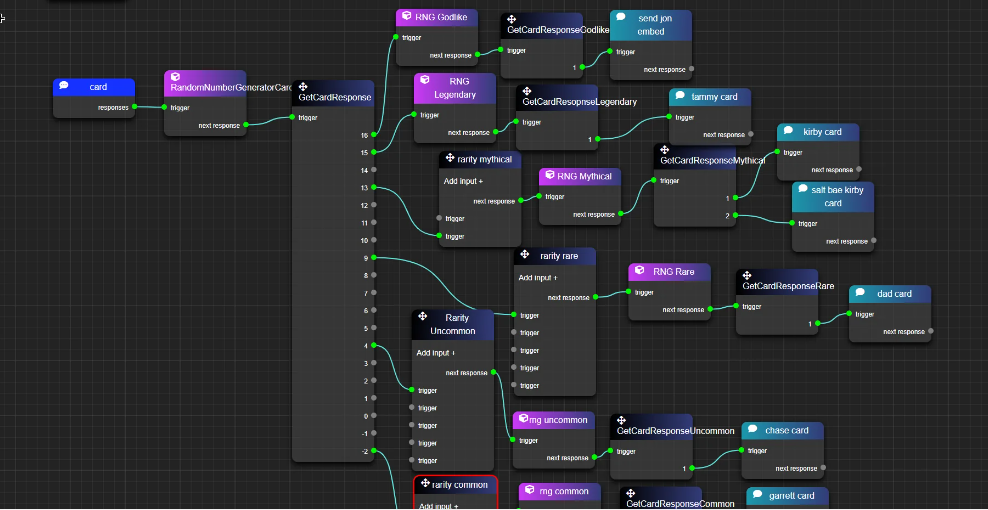
The free version includes many features, but there are some restrictions on more advanced options.
Pros
- No coding is required.
- Provides a simple drag-and-drop interface.
- Supports custom commands and event triggers.
- Direct bot export to Discord for live testing.
- Free to use with many features.
Cons
- Limited access to advanced features and integrations on the free plan.
- Troubleshooting can be difficult if a bot doesn’t behave as expected.
- Lacks some flexibility for advanced users who want more control.
4. Autocode (Free and Paid)
Autocode is a flexible platform combining ease of use with powerful functionality, allowing no-code and code-based development. It offers a free tier that includes the basics of building Discord bots and integrating them with APIs, webhooks, and third-party services.
The platform’s true power lies in enabling users to dive into coding when needed, allowing developers to extend their bots’ functionality using JavaScript.
The free plan comes with generous usage limits, which makes it a great option for small-to-medium-sized bots, but as your bot grows in complexity, you might want to upgrade to the paid plans for increased usage limits and access to premium features.
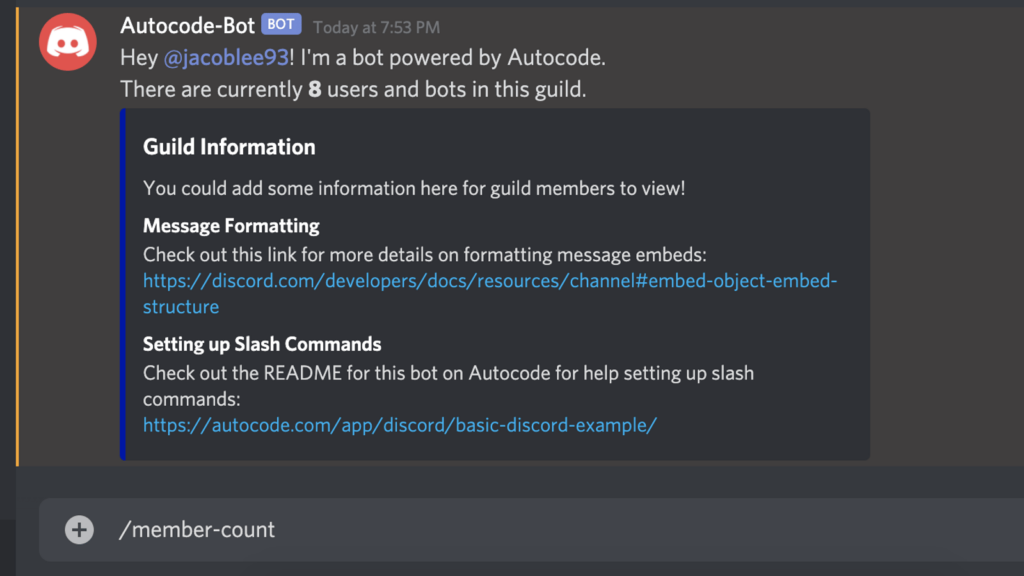
Autocode also has built-in integrations for services like Google Sheets, GitHub, and Slack, making it useful for bots that require external data.
Pros
- A free tier with solid features and generous usage limits.
- API and webhook integrations for more complex bots.
- It allows coding for advanced users, but there is still no code for beginners.
- Excellent for bots that need to interact with external services.
- Active community with plenty of resources and tutorials.
Cons
- The free plan is limited in terms of requests and features.
- Requires JavaScript knowledge to unlock full customization.
- Premium plans are necessary for larger bots or more extensive integrations.
5. Boto (Paid)
Boto is a paid bot maker prides itself on user-friendliness and ease of use. It offers a simple, intuitive interface that allows anyone without coding experience to create a powerful bot for their server.
Boto features a variety of tools for moderation, role management, and automation tasks. The platform also allows you to create custom commands and responses, set up user statistics, and create fun features like trivia or games.
The platform works on a subscription basis, and the paid plan unlocks additional features, such as unlimited custom commands, better customer support, and more customization options.
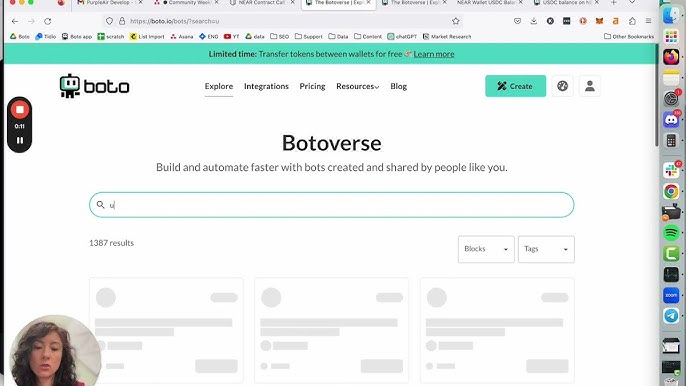
One of Boto’s standout features is its built-in support for music playback, allowing you to easily integrate music bots into your server.
Pros
- Easy-to-use interface with no coding required.
- Includes unlimited custom commands on the paid plan.
- Built-in music support.
- Great for server management, automation, and fun activities.
Cons
- Premium features are locked behind a paid plan.
- Limited advanced customizability compared to other tools.
- The subscription cost may be too high for small server owners.
6. BotMan (Paid)
BotMan is a highly advanced bot-making platform designed for users who want to create complex bots beyond simple moderation or entertainment. While BotMan offers some basic functionality for free, its paid plans are where it truly shines.
These plans provide access to more advanced features, including natural language processing (NLP), support for APIs, and integrations with popular services like Google Cloud and Firebase.

BotMan allows users to build bots with conversational AI, creating bots that naturally understand and respond to user queries. This is perfect for users who want to create a highly interactive and intelligent bot.
The platform also supports multi-platform bots, so you can build bots that work not only on Discord but also on Slack, Facebook Messenger, and other platforms.
Pros
- Advanced features like NLP and multi-platform support.
- Great for building conversational bots.
- Offers rich API integration options.
- Comprehensive documentation and tutorials.
Cons
- Steep learning curve for beginners.
- Premium plans are necessary for advanced features like NLP.
- More expensive than other bot makers.
7. Pipedream (Free and Paid)
Pipedream is an automation platform that can be used to create Discord bots with ease. It supports no-code and low-code approaches, making it suitable for users with varying experience levels.
Pipedream allows you to build workflows that trigger various events, such as messages or reactions, and perform actions like sending messages, updating roles, or integrating with other platforms.
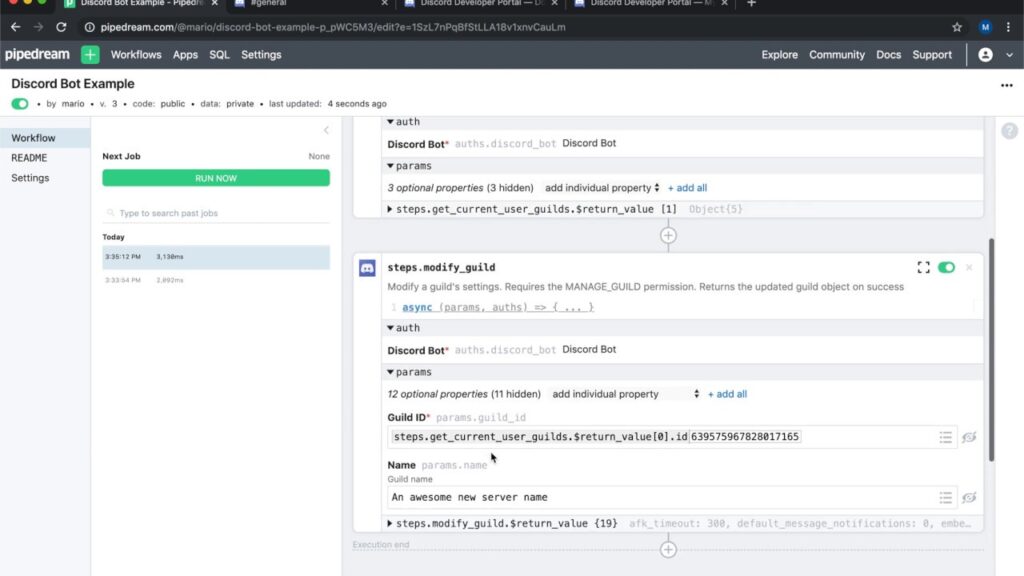
The free tier offers generous limits, but the paid tiers unlock additional workflows, more triggers, and higher usage limits. Pipedream is especially useful for creating bots that interact with multiple services, as it integrates with a wide range of APIs and services beyond Discord.
Pros
- A free plan with a decent set of features is available.
- High scalability and integration with many services.
- Supports no-code and low-code workflows.
- Great for complex automation tasks.
Cons
- Steeper learning curve compared to simpler bot makers.
- Some features require a paid plan for full functionality.
- More suited for advanced use cases, not basic bot setups.
With these options, Discord server owners can choose the bot maker that best suits their needs—a simple, no-code tool or a more complex platform for developing intelligent, interactive bots.
Frequently Asked Questions
Do I need coding knowledge to use a Discord bot maker?
Most Discord bot makers are designed for non-coders. However, some platforms offer advanced options requiring basic coding knowledge to unlock more features or customization.
Can I monetize my Discord bot?
You can monetize your bot by offering premium features, accepting donations, or creating bots that add value to large Discord servers.

Is it safe to use third-party bot makers?
It is generally safe as long as you choose reputable platforms. Always check the reviews and research the tool before using it to ensure it has good security practices.
Can I host my bot on a free server?
Yes, many bot makers allow you to host your bot for free, but this might come with some restrictions on uptime and features. Paid plans often offer more reliable hosting with fewer limitations.
How long does it take to build a bot with these tools?
Building a basic bot can take anywhere from a few minutes to a few hours, depending on the complexity of the bot and your familiarity with the platform. Advanced bots might take longer to set up.
Whether you’re new to Discord bot development or a seasoned pro, plenty of options are available to create a bot that fits your needs. Free tools like BotGhost, Maki, and Discord Bot Studio provide an easy entry point for beginners.
At the same time, paid platforms like BotMan and Pipedream offer advanced features and scalability for more experienced users.
Choosing the right bot maker can significantly enhance your Discord server, automate tasks, and create a more engaging community experience.
Take A Look At Our: