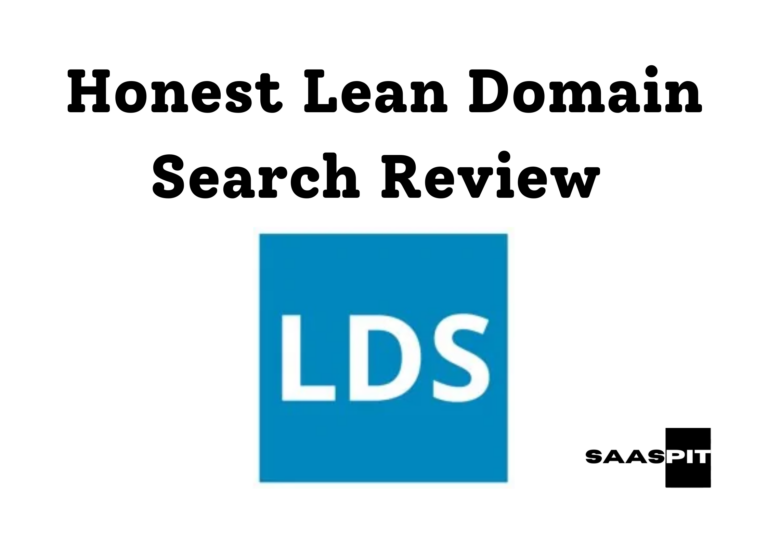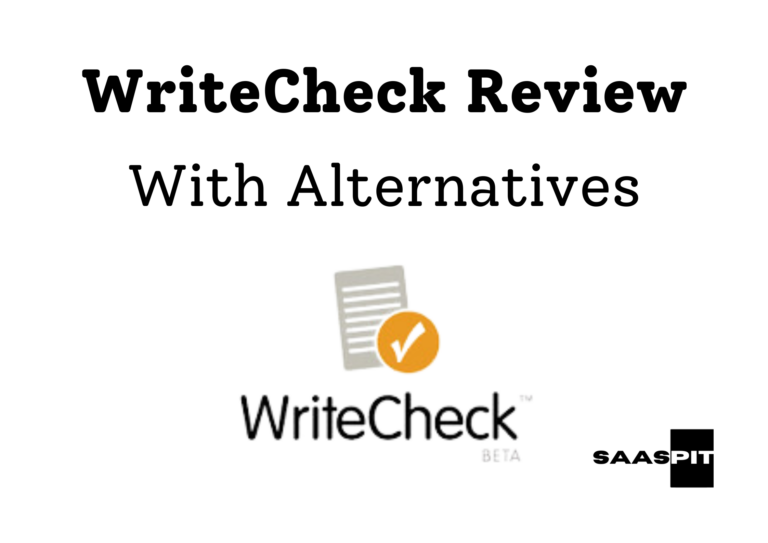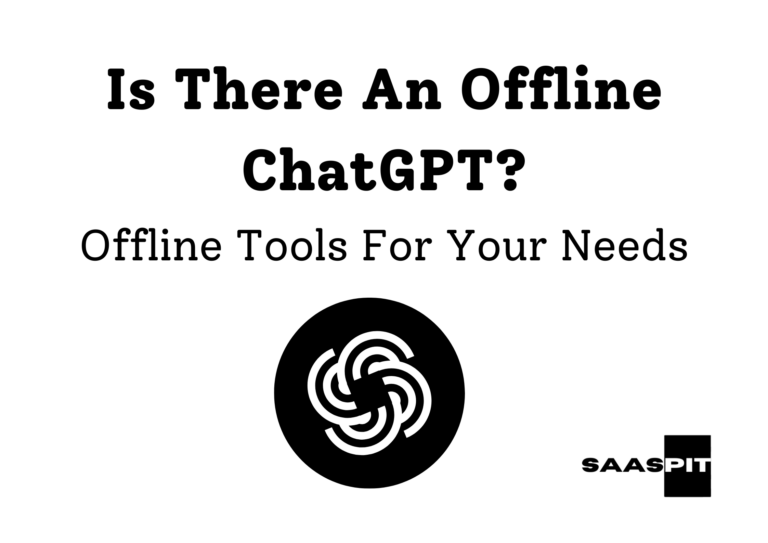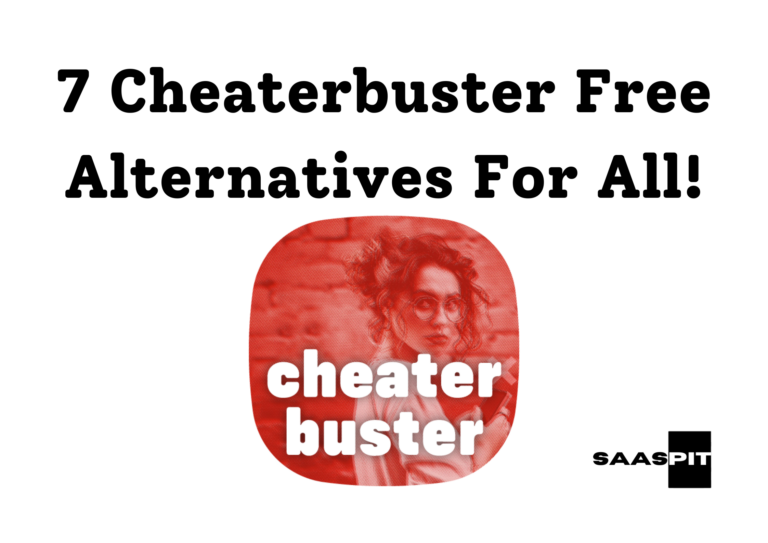Honest Stylar AI Review With Everything You Need
In graphic design, efficiency and creativity go hand in hand. So, if you’re a designer, producing high-quality visual content requires inspiration and the right tools to bring your ideas to life. Stylar AI is one such tool that has been making waves in the design community. Built to streamline the design process, it offers a range of features to enhance productivity while empowering users to easily create stunning graphics.

In this review, we’ll break down everything you need to know about Stylar AI—what it is, how it works, its key features, pros and cons, and even some FAQs to help you decide if it fits your design needs.
What is Stylar AI?
Stylar AI is a cutting-edge design platform powered by advanced technology that effortlessly helps users create visually striking designs. Whether you’re designing a logo, marketing materials, or web content, Stylar AI offers templates, design suggestions, and powerful tools to ensure your graphics are eye-catching and professional.
One of the standout features of Stylar AI is its ability to generate design elements based on your input, whether you’re looking for layout inspiration, color schemes, or creative typography. This platform allows designers to reduce time spent brainstorming or manually adjusting designs, allowing for a more streamlined and productive workflow.
Features of Stylar AI
Design Suggestions
Stylar AI offers a feature that suggests different layouts, styles, and design elements based on your project type. Whether it’s a flyer, a social media post, or an advertisement, the tool provides intelligent recommendations to guide your design choices.

Customizable Templates
If you’re unsure where to start, Stylar AI provides a wide array of customizable templates that are perfect for creating professional designs quickly. These templates cover a range of categories, from business presentations to social media graphics, helping you find the right fit for your project.
Automated Color Palettes
One of design’s most challenging aspects is selecting the right color palette. Stylar AI simplifies this by automatically generating color schemes that complement your design, ensuring a cohesive and attractive final product.
Typography Recommendations
Typography plays a huge role in the overall aesthetic of your design, and Stylar AI takes this into account by suggesting fonts that match your style. Whether you’re looking for something modern, clean, bold, and eye-catching, the platform offers plenty of font options.
Time-Saving Automation
Stylar AI automates much of the design process, making it easier to achieve polished results in less time. This can be particularly useful for marketing teams or freelance designers working under tight deadlines.
AI-Generated Visuals
Stylar AI can generate unique visuals from simple inputs. For instance, if you need an illustration or a graphic for your project, the tool can create various options based on your preferences.
Collaboration Tools
The platform supports team collaboration, making it ideal for businesses or agencies where multiple designers must collaborate. Team members can share designs, leave feedback, and iterate on projects all within the Stylar AI platform.
Export Options
Stylar AI provides flexibility in exporting designs in various formats (JPG, PNG, SVG), ensuring compatibility with your preferred software or medium.
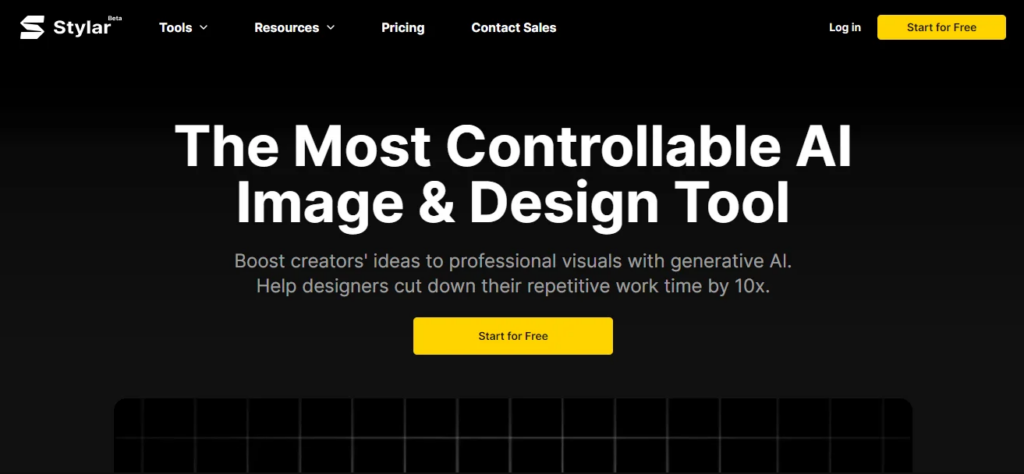
How to Use Stylar AI
Getting started with Stylar AI is simple, and here’s a quick guide on how to use it:
1. Create an Account: Sign up for Stylar AI by creating an account on their website. You’ll need basic information like your email address, and you can choose between the free version or premium options, depending on your needs.
2. Choose a Design Type: Once inside the platform, select the type of project you’re working on—be it a social media post, flyer, or logo. Stylar AI will then present templates or design suggestions tailored to your project.
3. Customize Your Design: After choosing a template or layout, you can begin customizing it. Change colors, add or adjust typography, insert your own images, or use Stylar AI’s visual generation feature to create new elements.
4. Apply Design Suggestions: As you work, Stylar AI will offer recommendations to enhance your design. You can apply these suggestions with a single click, whether it’s a better font pairing or a more harmonious color scheme.
5. Collaborate with Your Team: If you’re working with others, you can share your design directly with them within the platform. They can leave comments, suggest edits, and help you refine the project.
6. Export the Final Design: Once you’re happy with the result, simply export your design in the format you need and integrate it into your project, whether for print or digital use.
Pros of Stylar AI
1. User-Friendly Interface: Stylar AI has an intuitive interface that makes navigating easy for beginners and experienced designers. The layout is simple, with all the tools you need in clear view.
2. Time Efficiency: The automated features, such as design suggestions and color palette generation, save significant time in the creative process. This is especially beneficial for those needing to quickly churn out multiple designs.
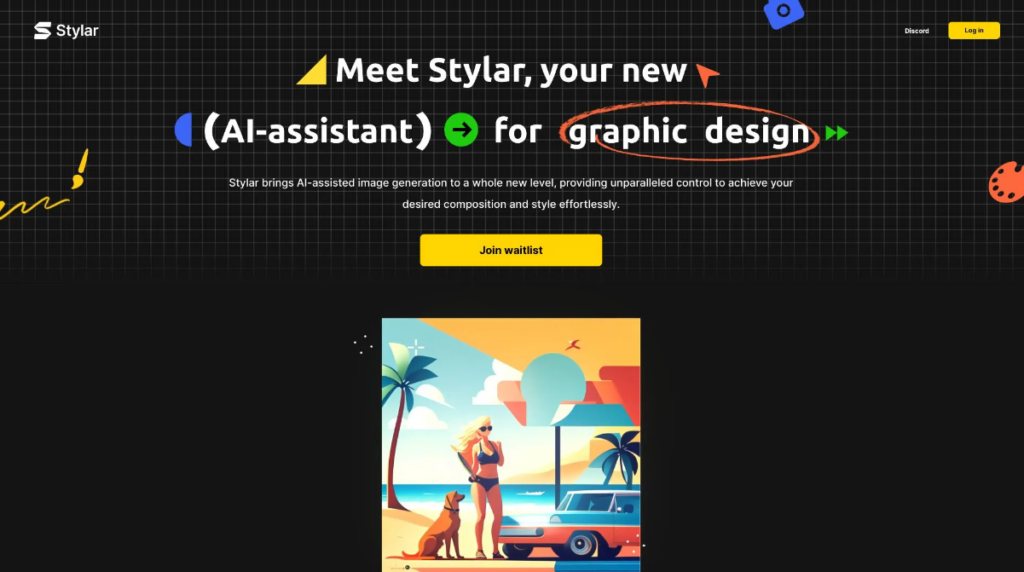
3. Affordable Pricing: Stylar AI offers a free version with basic features, which is great for smaller projects. Their premium plan, which unlocks advanced features, is also reasonably priced, making it accessible to freelancers and small businesses.
4. Team Collaboration: The platform’s collaborative features make it a fantastic tool for businesses or agencies with multiple designers. Sharing and working on designs as a team is a huge plus.
5. Diverse Templates: Stylar AI caters to various industries and design needs with a wide range of customizable templates. Whether creating something casual for social media or a formal business presentation, you’ll find a template to match.
6. Learning Curve is Minimal: Even if you’re new to design, Stylar AI’s straightforward tools and helpful suggestions make it easy to pick up. You don’t need to be a design expert to create professional-looking visuals.
Cons of Stylar AI
1. Limited Features in Free Version: While the free version is useful for small-scale projects, it lacks many advanced tools that serious designers or larger teams might need, such as premium templates and enhanced collaboration options.
2. Design Limitations for Experts: For professional designers using tools like Adobe Illustrator or Photoshop, Stylar AI may feel limited in manual control and customization. It’s more suited for quick, templated projects rather than complex, highly detailed designs.
3. Internet Dependent: Since it’s a web-based tool, an active internet connection is required to use Stylar AI. This could be a downside for users in areas with unreliable internet access.
4. Customization Options Could Be Broader: While Stylar AI provides a decent range of customization tools, designers looking for more granular control over elements like shadowing, textures, or other advanced features might find it lacking.
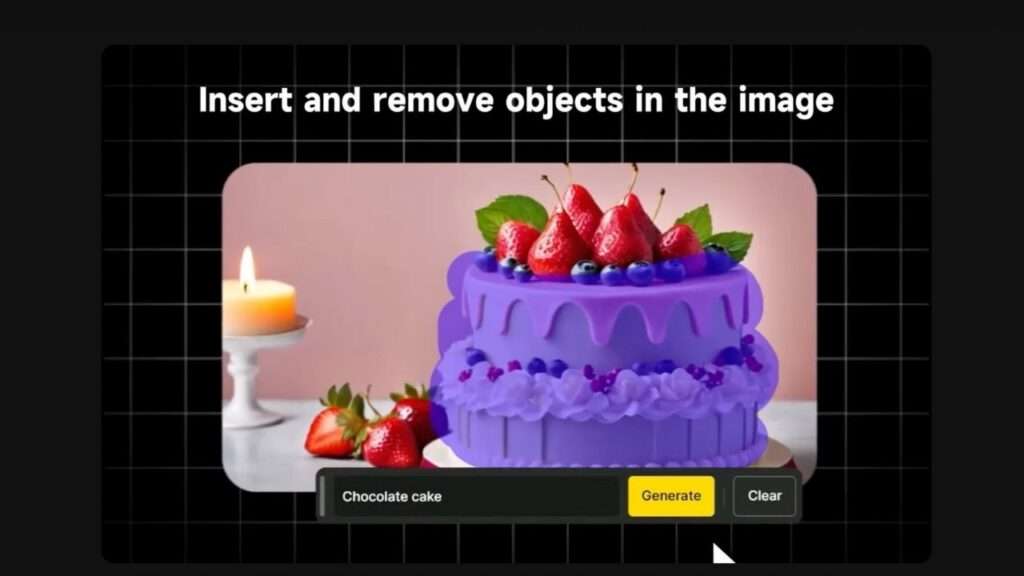
Frequently Asked Questions
Is Stylar AI free?
Yes, Stylar AI offers a free version with basic features, though premium plans are available for more advanced functionality.
Can I use Stylar AI for team projects?
Yes, Stylar AI supports team collaboration, allowing users to share projects, leave feedback, and work together seamlessly.
Who is Stylar AI best suited for?
Stylar AI is ideal for marketers, small business owners, and designers who must quickly create professional visuals. It’s also useful for teams needing to maintain consistency across their designs.
What file formats can I export with Stylar AI?
You can export designs in JPG, PNG, or SVG formats, which cover the most common design needs.
Does Stylar AI work offline?
No, Stylar AI requires an active internet connection as a web-based tool.
Conclusion
Stylar AI is a highly versatile and user-friendly design platform that caters to many users, from marketers to small business owners and freelance designers. Its automated features and intelligent design suggestions make it easy to create professional-looking visuals without extensive design knowledge.
While the platform may not offer the same depth of customization as more complex design software, its time-saving tools and collaborative features make it a valuable asset for quick, high-quality design work.
Whether working on a simple social media post or a more detailed marketing campaign, Stylar AI is a tool worth considering for your graphic design needs.