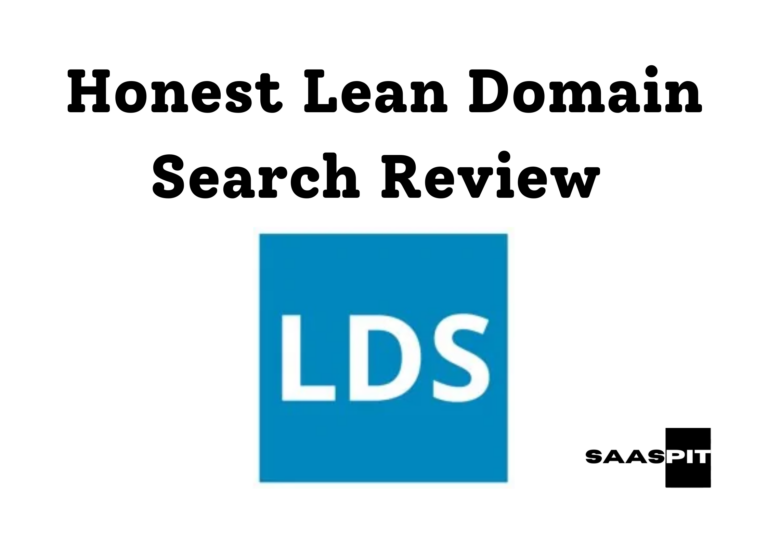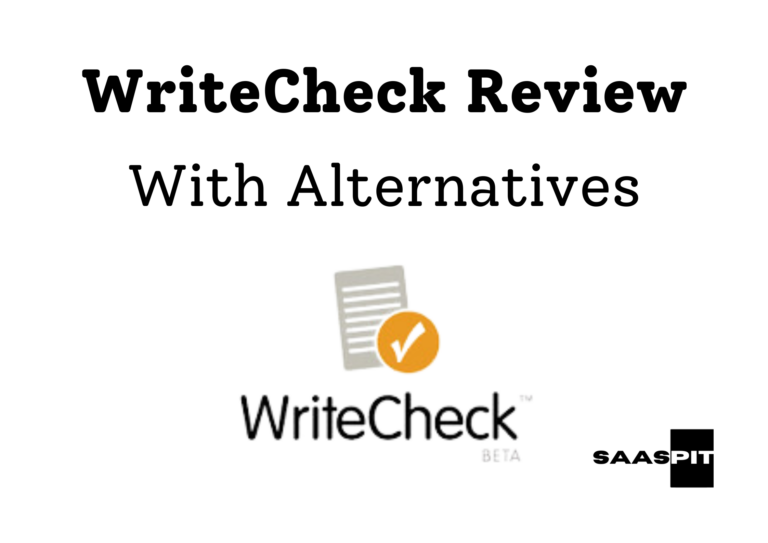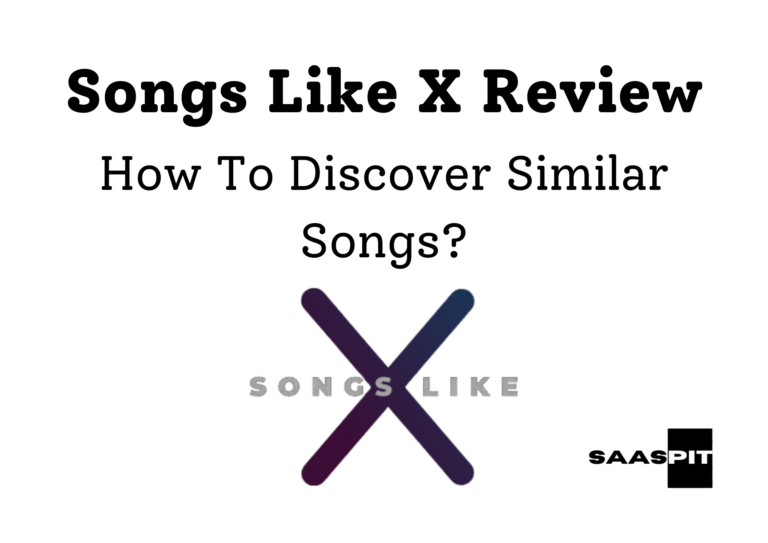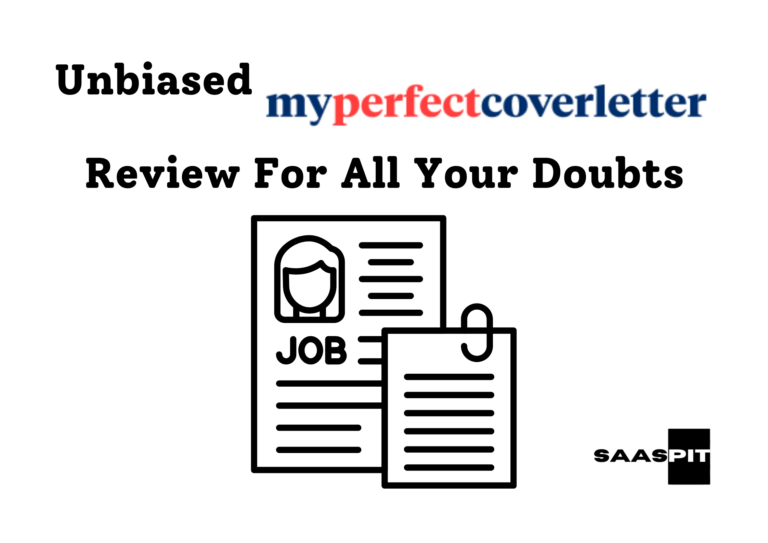Honest Kittl Review To Know If It’s Worth Your Time?
In the graphic design, countless tools are available, but not all are created equal. One platform that has been gaining attention is Kittl.
Known for its versatility and user-friendly interface, Kittl has become a go-to for professionals and beginners in the creative industry.

But what exactly is Kittl, who should use it, and how does it compare to other design platforms? Today, we’ll look into all aspects in this Kittl review, including its pros and cons, pricing, and alternatives.
What is Kittl?
Kittl is an online design platform that allows users to create high-quality graphics without requiring extensive design experience. It stands out for its ease of use, offering pre-made templates, illustrations, and fonts that allow beginners to craft professional-looking designs.
The tool is particularly popular among people involved in t-shirt printing, branding, and other graphic-heavy industries like social media management.
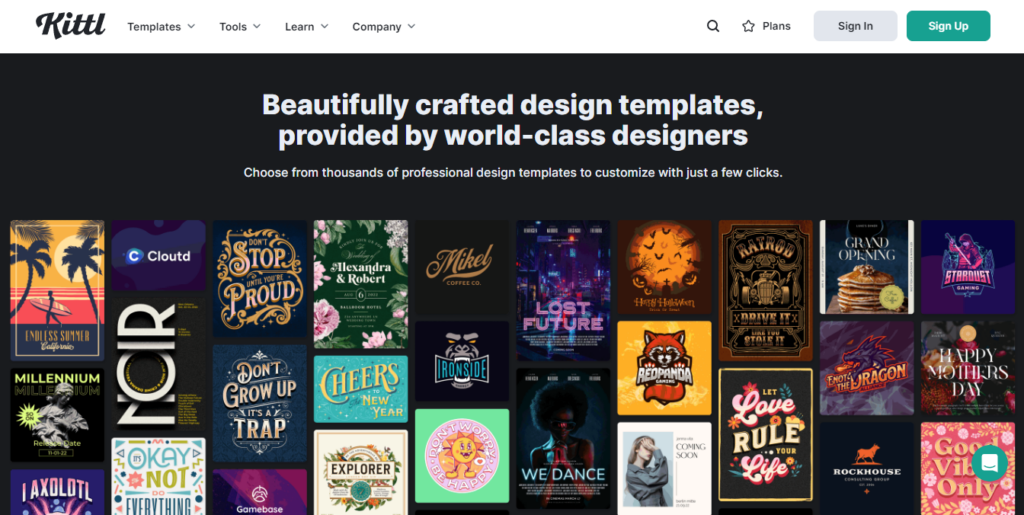
Designed as an all-in-one platform, Kittl provides tools for vector editing, typography, and layout design.
It positions itself as an alternative to more complex design software like Adobe Illustrator or even user-friendly options like Canva, giving users a middle ground regarding features and accessibility.
Who Should Use Kittl?
Kittl is an excellent tool for a wide range of users. If you work in the creative field but don’t have extensive design experience, this platform can be a lifesaver. Here’s a breakdown of the types of users who would benefit most from Kittl:
- Small Business Owners: Entrepreneurs looking to create logos, business cards, or promotional material without hiring a designer will find Kittl’s simplicity a great fit.
- T-Shirt Designers: Kittl has a niche following among those involved in screen printing and t-shirt design. The vector tools and typography features make creating designs that can be transferred to apparel easy.
- Freelancers: Graphic design freelancers who need a quick, reliable tool to meet client demands without investing in expensive software will find Kittl a cost-effective alternative.
- Social Media Managers: Managing multiple platforms requires constantly flowing new, engaging content. Kittl’s templates are a quick way to design engaging posts.
- Beginner Designers: For those just starting in design, Kittl offers a perfect balance of powerful tools and ease of use, allowing them to grow their skills without getting overwhelmed.
Pros of Kittl
User-Friendly Interface
One of Kittl’s biggest advantages is its intuitive interface. Even those with little to no design experience can navigate the platform easily. The drag-and-drop functionality simplifies the design process, making it possible to create professional-quality visuals quickly.
Extensive Template Library
Kittl boasts a wide range of pre-made templates that cater to different industries. Whether you’re designing a logo, social media graphic, or t-shirt print, you’ll find templates that suit your needs.
Typography Tools
The platform excels in typography, offering a variety of fonts and text customization options. This makes it a favorite for users who need creative, stylish text for branding, packaging, or apparel design.
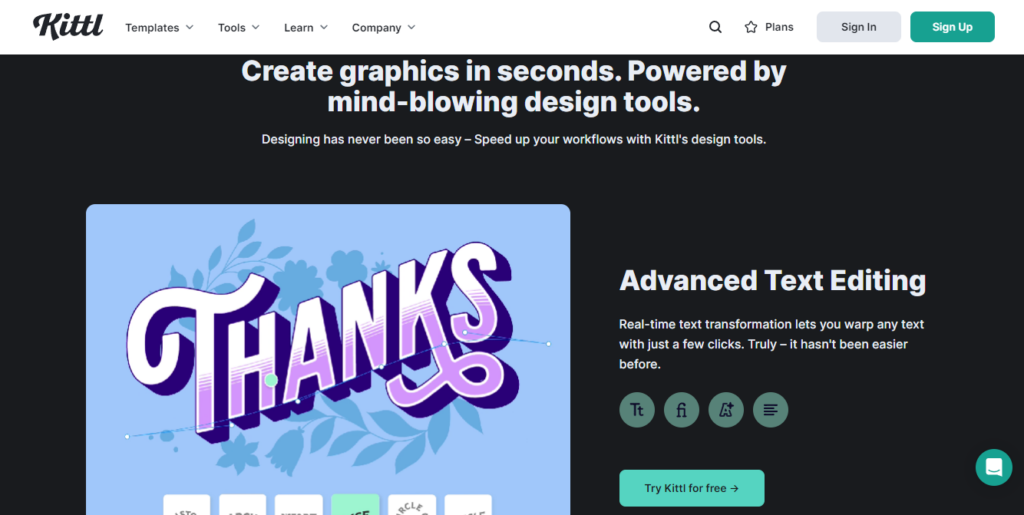
Collaboration Features
Kittl makes it easy for teams to collaborate on projects. You can share your designs with others and allow them to make edits in real-time, a feature particularly useful for remote agencies or teams.
Export Options
Kittl provides a range of export options, including high-resolution images and vector files. This flexibility ensures that your designs are suitable for print and digital formats.
Cons of Kittl
Limited Advanced Features
While Kittl offers many basic design tools, it lacks some of the advanced features you’d find in software like Adobe Illustrator. Users who need more intricate editing capabilities may find Kittl insufficient for highly detailed projects.
Occasional Performance Issues
Some users have reported that the platform can sometimes be slow or buggy, especially when working with more complex designs. This may affect productivity, particularly when working on a deadline.
Subscription-Based Pricing
Kittl operates on a subscription model, which may not appeal to users looking for free tools. While the platform offers a free version, many more advanced features are locked behind a paywall.
Is Kittl Paid? What’s the Cost?
Yes, Kittl is a paid platform, though it does offer a free version with limited features. The free version is great for basic designs and exploring the platform’s interface, but to unlock more advanced tools, higher-quality exports, and a larger selection of templates, you will need to upgrade to one of their paid plans.
- Free Version: Basic tools and templates with watermarked exports.
- Pro Plan: Around $15 per month, unlocking premium features like higher-quality exports, unlimited templates, and access to advanced design tools.
- Business Plan: Higher pricing for team collaboration features and expanded storage.
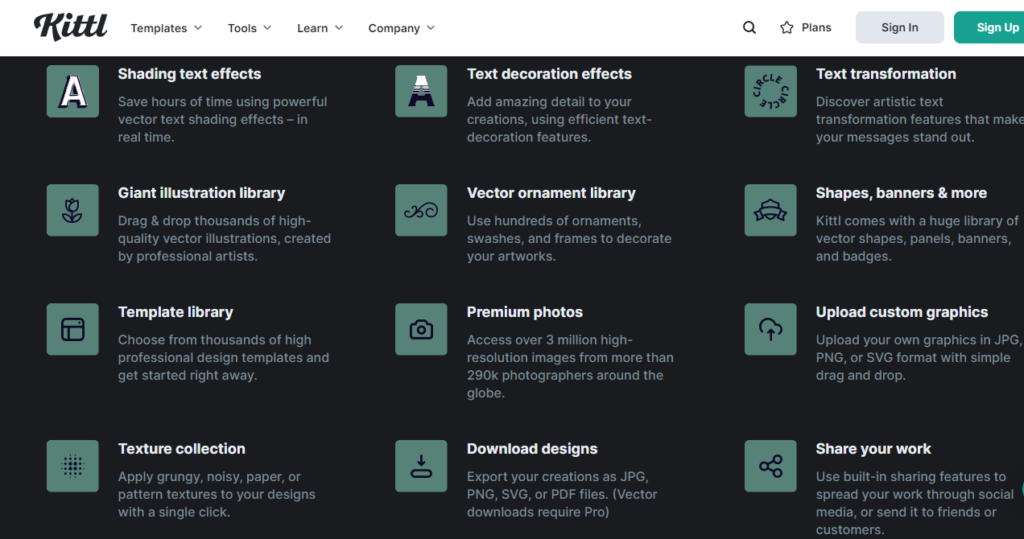
For many users, the Pro Plan provides enough value, but for larger businesses or teams, the Business Plan may be worth the investment.
Alternatives to Kittl
If Kittl’s subscription-based pricing or feature set isn’t for you, several alternatives offer similar design capabilities:
Canva
Perhaps the most popular alternative, Canva, offers a free plan with access to thousands of templates and design elements. It’s great for social media managers, small businesses, and individuals looking for a versatile tool. Canva also has a Pro version with additional features.
Vectr
Vectr is a free online and offline alternative for those needing more advanced vector editing tools. It’s a simpler, less powerful version of Adobe Illustrator but offers a great middle-ground for users who want more control over their vector designs.
Gravit Designer
Gravit Designer is a free design tool offering online and offline capabilities. It’s perfect for users needing more design versatility, particularly for vector-based projects.
Inkscape
Inkscape is a free, open-source alternative to Adobe Illustrator for those who don’t mind a steeper learning curve. It’s one of the most powerful free tools available, though it lacks the user-friendly interface that Kittl offers.
Placeit
Placeit is another great alternative for branding and product design. It’s particularly popular for creating mockups and t-shirt designs, making it a favorite among print-on-demand businesses.
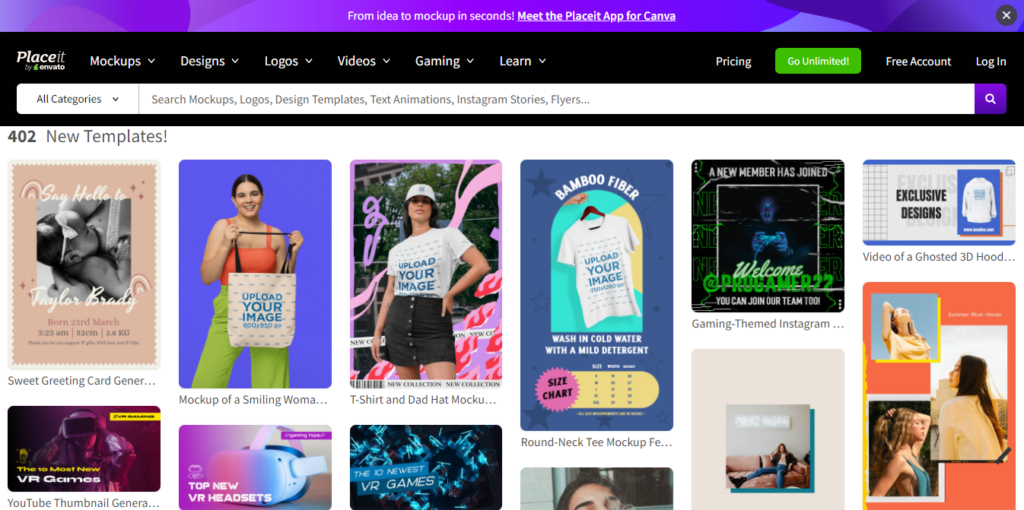
Frequently Asked Questions
Is Kittl free to use?
Kittl offers a free version, but most advanced features, including premium templates and high-resolution exports, are only available with a paid subscription.
Can Kittl replace Adobe Illustrator?
While Kittl is powerful for basic to intermediate design tasks, it lacks some advanced features in Adobe Illustrator. It’s better suited for users who don’t need highly detailed or complex designs.
Is Kittl good for t-shirt design?
Yes, Kittl is widely used by t-shirt designers, particularly for its typography and vector-editing tools. It’s a popular choice among screen printers and print-on-demand businesses.
What’s the difference between Kittl’s free and paid versions?
The free version of Kittl offers basic design tools and templates but includes watermarked exports. The paid version removes the watermark and unlocks features such as high-resolution exports, advanced design tools, and premium templates.
How does Kittl compare to Canva?
Both Kittl and Canva are user-friendly design tools, but Canva offers more versatility and a larger library of templates. Kittl, on the other hand, excels in typography and vector editing, making it a great alternative for specific design needs.
For beginners or small business owners looking for an easy-to-use, affordable design tool, Kittl offers excellent value. Its focus on typography, vector editing, and a user-friendly interface make it a strong contender in graphic design, especially for those in the t-shirt printing and branding industries
However, those needing advanced features or working on complex projects may find its limitations frustrating.
I hope you’ve found this Kittl review helpful and informative, if yes, do let us know! Ultimately, whether Kittl is worth the investment depends on your specific needs.
If you’re after a quick, intuitive design tool that can handle most everyday tasks. For more complex design needs, you may need to consider alternatives like Canva, Vectr, or Inkscape.