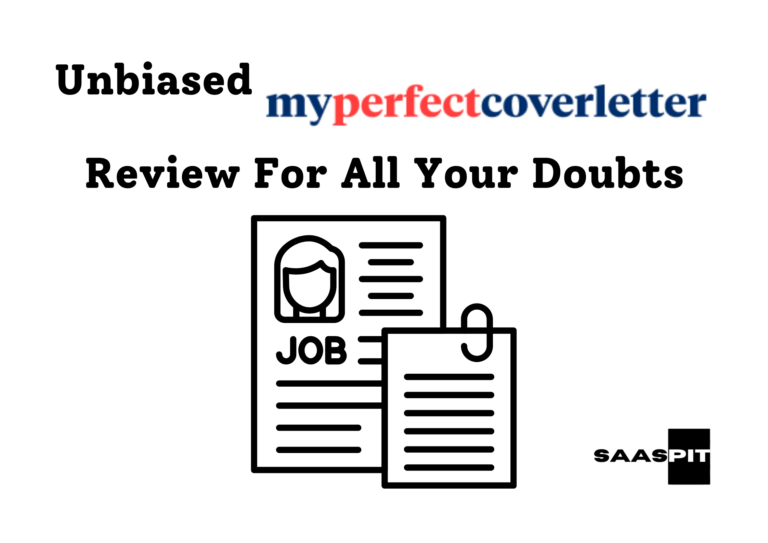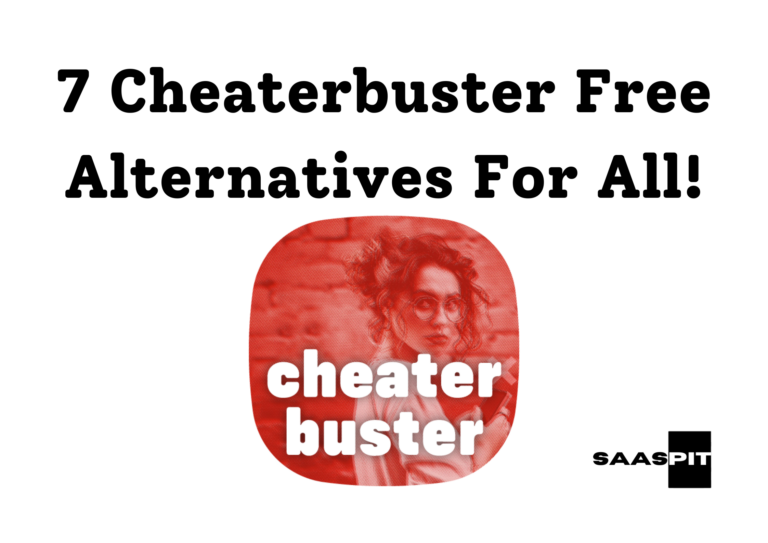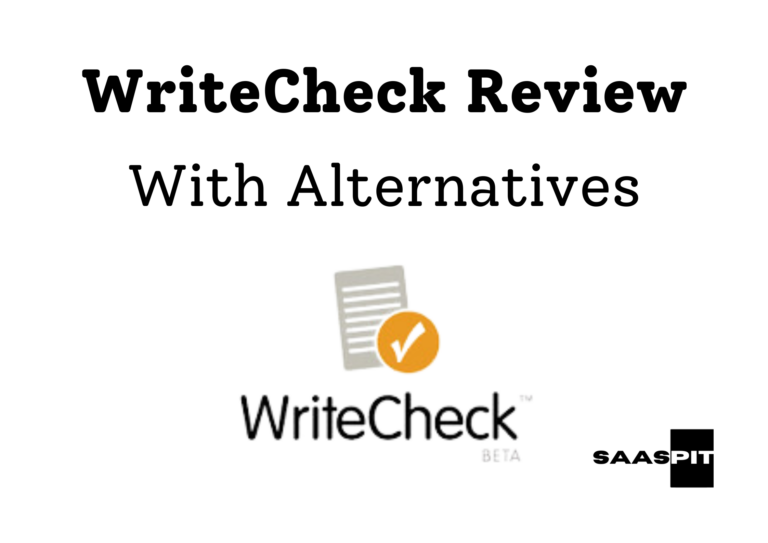11 Best AI to Create Images Free and Paid
Creating images and artwork has transformed significantly with the rise of innovative tools and platforms. Whether you’re a seasoned graphic designer, a business owner, or a hobbyist, generating high-quality visuals has become easier, faster, and more accessible. These tools cater to various needs, from photo-realistic images to abstract artwork.

With so many options available, knowing which tools to choose can make all the difference in your creative process. Here, I have 11 of the best ai to create image tools, discussing what each offers, who should use them, and the benefits they provide.
Best Tools to Generate Images
Choosing the right tool depends on your specific requirements and expertise. Some platforms are user-friendly and ideal for beginners, while others offer advanced features that may require some technical knowledge.
Whether you want to create simple illustrations or detailed, intricate images, the right tool can help you streamline your workflow. It’s important to understand each tool’s features, pros, and cons to make the most out of your creative process, ensuring you get the desired results.
1. DALL·E
DALL·E, developed by OpenAI, is one of the most widely recognized tools in the image generation space. This platform allows users to create unique and realistic images by typing a descriptive text prompt.
From surreal artworks to realistic photos, DALL·E has the ability to generate nearly any image you can imagine. It’s particularly powerful for marketers, content creators, and designers looking to create original visuals without much manual effort.
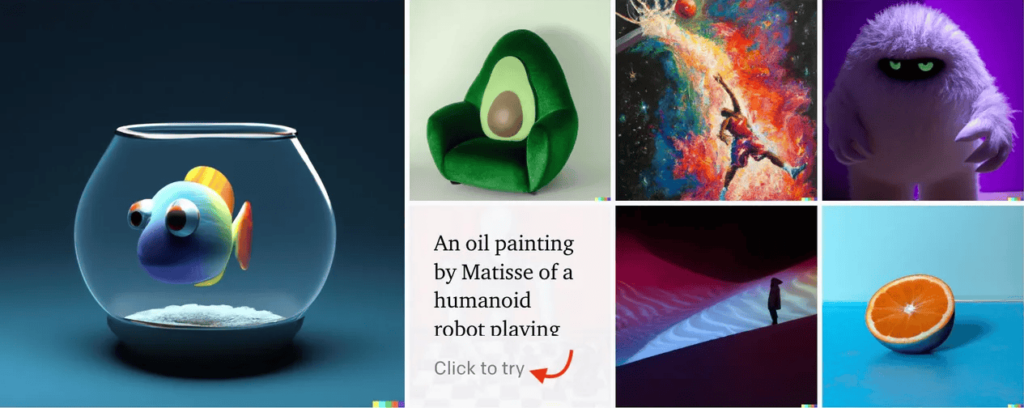
Who should use it: Designers, marketers, bloggers, and creatives need to generate images quickly for digital or print use.
What it can do: Generates anything from realistic to abstract visuals. Useful for creating ads, blog posts, and social media content.
Free/Paid: Free with limited credits; users can purchase additional credits for extended use.
2. Artbreeder
Artbreeder is a unique platform where users can create and modify images by blending them together or adjusting specific traits using sliders. It is particularly popular for generating character designs, landscapes, and artistic portraits.
It is ideal for creative animation, game design, or concept art professionals. By mixing different images, you can easily generate new, original ones.

Who should use it: Artists, character designers, game developers, and creatives.
What it can do: Create characters, landscapes, and abstract visuals by blending and mixing traits of different images.
Free/Paid: Free version with limited downloads; premium plans unlock more features and high-resolution images.
3. Deep Dream Generator
Deep Dream Generator is one of the earliest tools to utilize neural networks for image creation. It transforms your uploaded images into dream-like visuals, often with surreal or abstract patterns.
This tool is great for anyone looking to turn standard photos into something new and visually striking. It is popular for artists and photographers who want to add a unique spin to their work.
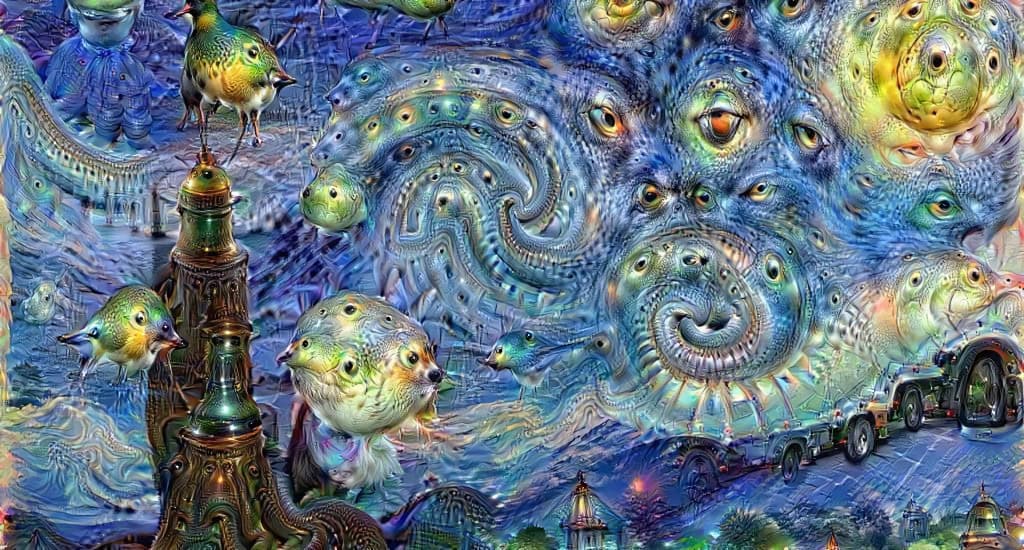
Who should use it: Photographers, digital artists, and anyone interested in surreal and abstract designs.
What it can do: Transforms photos into dream-like or abstract images with deep neural filters.
Free/Paid: Free version is available with limited processing; paid tiers offer more control and higher-quality outputs.
4. Runway ML
Runway ML is a powerful tool that goes beyond image generation—it offers a suite of tools that allow users to create videos, animations, and even 3D assets.
By leveraging machine learning, Runway ML helps creators generate content quickly and easily. While it’s primarily geared toward professionals, it also offers tools for beginners exploring image creation.
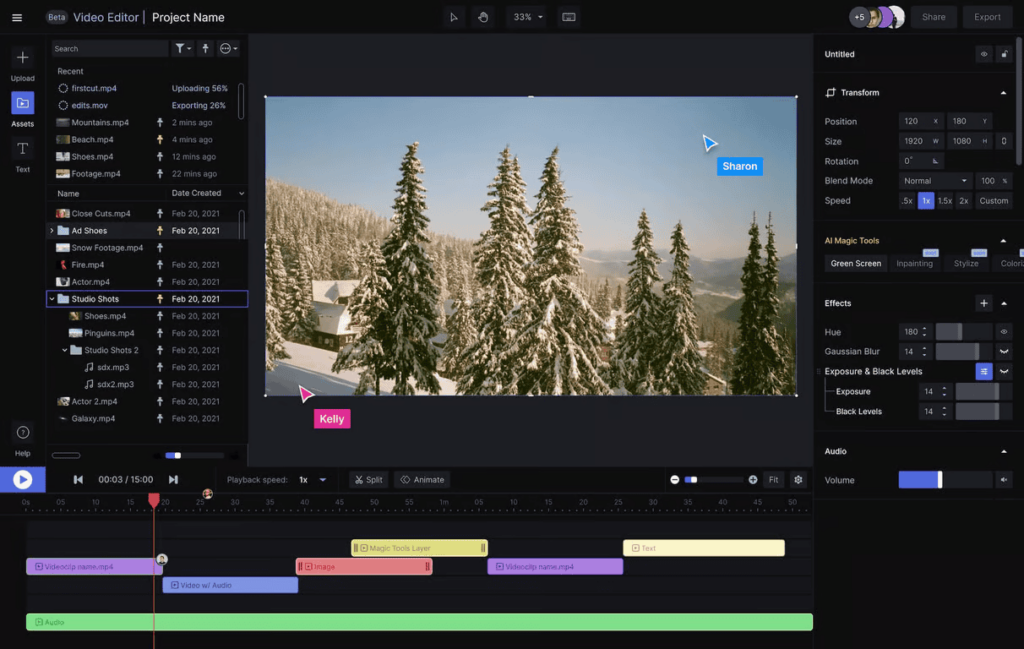
Who should use it: Content creators, designers, animators, and video producers.
What it can do: Create images, videos, and 3D assets using advanced algorithms and machine learning models.
Free/Paid: Free trial available with limited access; paid plans provide full feature access.
5. MidJourney
MidJourney is another popular image generator known for its unique ability to produce hand-painted-like visuals. This tool excels in creating highly artistic and detailed illustrations, often resembling traditional art styles.
It’s especially popular among artists looking to expand their portfolio or quickly generate creative concepts for further refinement.
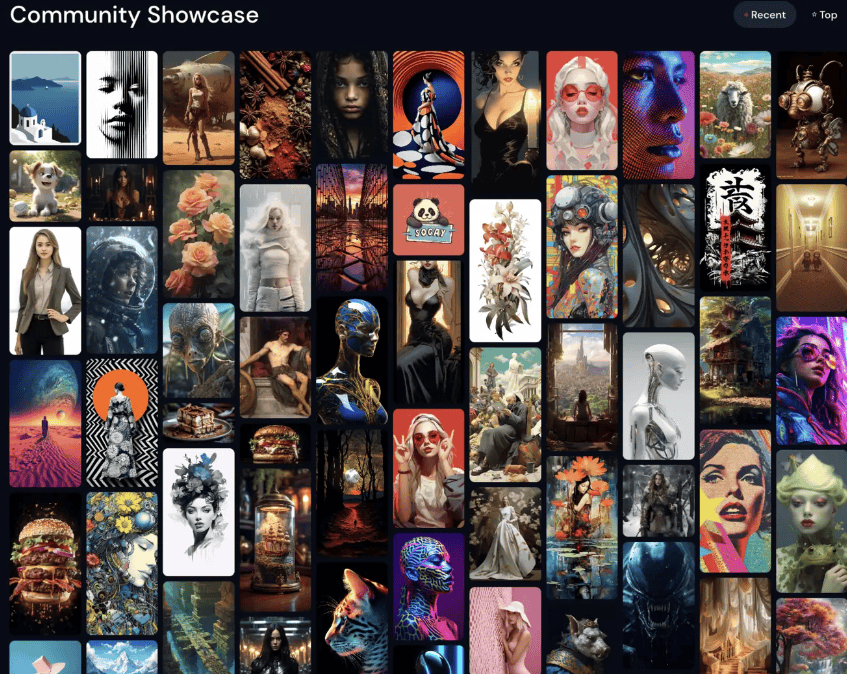
Who should use it: Digital artists, illustrators, concept artists, and content creators.
What it can do: Generate highly detailed and stylized visuals that mimic hand-painted illustrations.
Free/Paid: Free plan with limited daily uses; paid plans unlock more frequent usage.
6. Pixray
Pixray is an open-source tool that allows users to input text prompts to create images. It gives artists and creators control over the output, allowing them to fine-tune specific styles and artistic directions.
Pixray is ideal for those who prefer open-source platforms and want to tweak the tool to fit their needs.
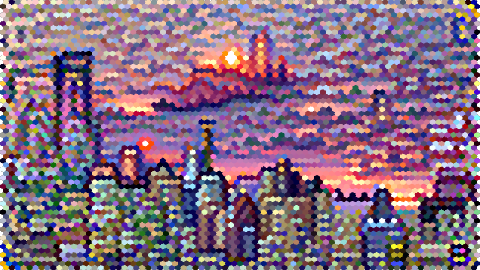
Who should use it: Developers, artists, and creators who are comfortable with open-source tools and want more control.
What it can do: Create custom visuals based on text prompts with artistic control over style.
Free: Completely free and open-source.
7. DeepArt
DeepArt transforms standard images into artworks inspired by famous styles like Van Gogh or Picasso. This tool allows users to apply different artistic filters to their photos, giving them a classic, painted look.
It’s a fun way for non-artists to create art or for artists to experiment with blending their photos into new styles.

Who should use it: Photographers, casual users, and artists looking for stylistic inspiration.
What it can do: Apply filters that mimic the styles of famous artists to transform standard photos.
Free/Paid: Free version includes watermarked images; high-resolution, unwatermarked images require payment.
8. NightCafe Creator
NightCafe Creator is an easy-to-use platform for generating images based on different artistic styles. With options like abstract art, photo-realism, and more, users can create unique artwork without prior graphic design knowledge.
It’s a favorite for social media influencers, marketers, and casual users who need quick yet creative visuals.

Who should use it: Social media marketers, hobbyists, artists, and influencers.
What it can do: Generate art in various styles, from abstract to photo-realistic, with a simple user interface.
Free/Paid: Free credits are given daily; paid tiers offer additional features and higher resolutions.
9. StarryAI
StarryAI focuses on ease of use for non-designers. Its simple interface allows users to describe the type of image they want, and the app generates it for them.
It offers a mix of abstract and photo-realistic styles, making it a go-to tool for beginners looking for minimal effort but maximum creativity.
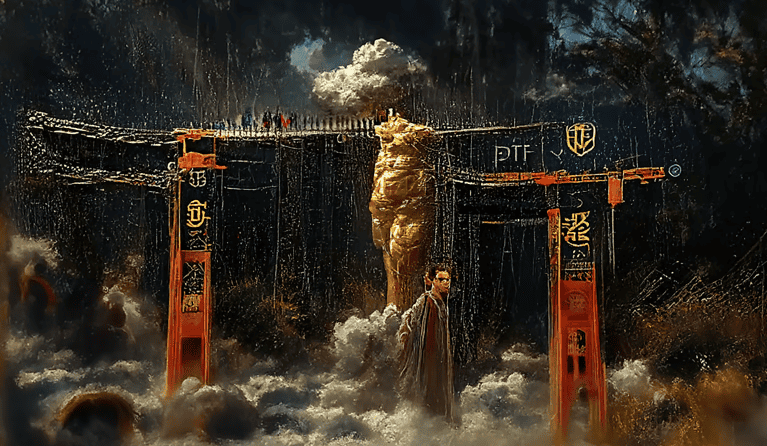
Who should use it: Beginners, casual artists, and content creators.
What it can do: Generate abstract or realistic art based on user descriptions.
Free/Paid: Free daily generations with limited access; paid plans for extended use and higher quality.
10. Stable Diffusion
Stable Diffusion is a powerful, open-source tool that generates images from text descriptions. It’s highly customizable, and many users prefer it because of its flexibility in output styles.
Developers and advanced users often use modified versions of Stable Diffusion to unlock even more features or streamline its functionality for personal use.

Who should use it: Developers, artists, and advanced users who prefer open-source tools.
What it can do: Create photo-realistic or abstract images with a high degree of customization.
Free/Modded: With open-source access, modded versions are available for extra features.
11. Fotor
Fotor is a well-rounded tool offering photo editing and creation services. While primarily known as an editing tool, it also has features for creating original images and designs. Whether you want to enhance a photo or create an artistic image from scratch, Fotor has you covered.
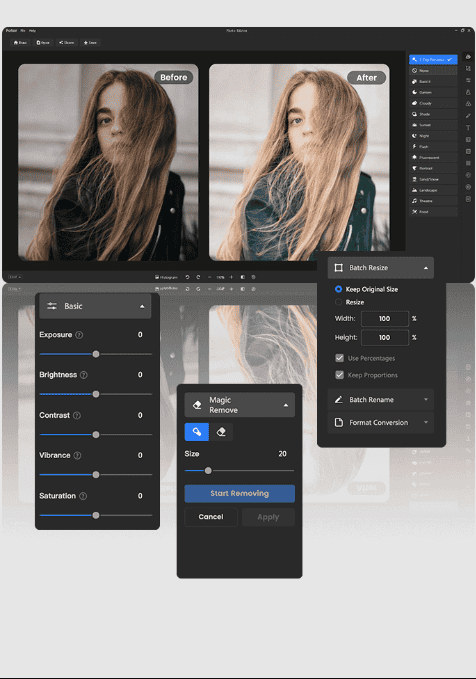
Who should use it: Photographers, graphic designers, and marketers looking for a quick way to enhance or create visuals.
What it can do: Edit photos, create designs, and apply artistic filters.
Free/Paid: Free with basic editing tools, premium plans unlock advanced features.
Frequently Asked Questions
What’s the difference between free and paid versions of these tools?
Most tools offer free versions with limited features, daily credits, or watermarked images. Paid versions generally unlock higher-quality outputs, more advanced features, and greater usage limits.
Can these tools replace traditional graphic design software?
These tools can be a great supplement but may not fully replace traditional graphic design tools like Photoshop or Illustrator. They excel for quick or creative tasks, but traditional software may still be necessary for highly detailed, manual designs.
Which tool is best for beginners?
For beginners, StarryAI or NightCafe Creator are ideal choices due to their simplicity and ease of use. Both offer intuitive interfaces and quick generation with minimal technical input.
Can I use these tools for commercial purposes?
Always check the specific licensing agreements of each tool. Some, like DALL·E and Artbreeder, allow commercial use under certain conditions, while others may require you to purchase commercial licenses.
Are there modded versions of paid tools?
Yes, some open-source tools like Stable Diffusion have modded versions that unlock additional functionality, allowing you to create more diverse and high-quality images without purchasing the premium version.
Image generation tools have come a long way, offering everything from quick, simple designs to highly detailed artworks. Whether you’re a professional graphic designer, a marketer, or someone who wants to experiment with creative visuals, the tool here will fit your needs. The key is to find the one that aligns with your expertise, budget, and desired outcome.
Read Our: