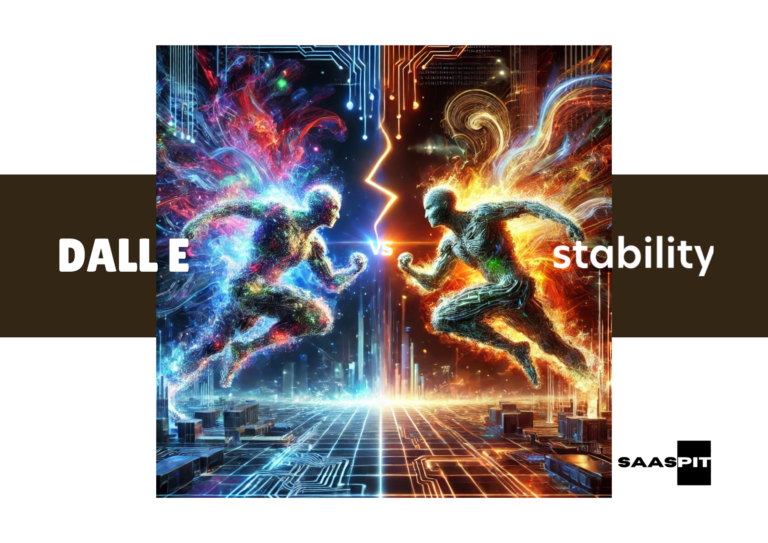RoboForm vs 1Password | Which One’s Good For You?
Password management is critical to online security today, especially when managing multiple accounts across various platforms. Among the many password managers available, RoboForm and 1Password are popular choices that stand out for their features, ease of use, and reliability.
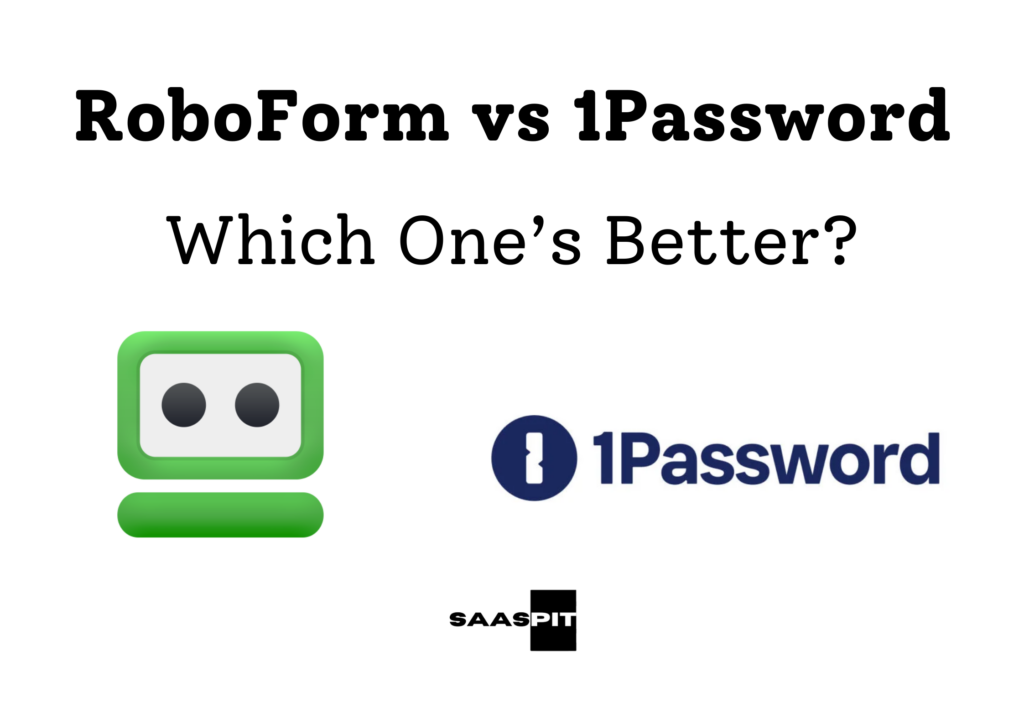
Both tools are designed to store, generate, and autofill passwords securely, but each has its own strengths and weaknesses. Let’s get into the features, pros and cons, usability, and pricing of RoboForm and 1Password to help you determine which suits your needs better.
What Is RoboForm?
RoboForm is a veteran in the password management industry, offering a wide range of features beyond just storing passwords. Known for its strong form-filling capabilities, RoboForm can securely store passwords, personal information, and payment details, and it excels in automating the process of filling in forms on websites.
Key Features of RoboForm
- Password Storage: RoboForm securely stores passwords in an encrypted vault that can only be accessed by the user.
- Form Filling: It’s renowned for its advanced form-filling abilities, which automatically input personal details, addresses, and payment information with high accuracy.
- Password Generator: It includes a password generator that creates complex, random passwords to boost security.
- Multi-Platform Support: RoboForm is available across various platforms, including Windows, macOS, iOS, and Android, and as browser extensions for Chrome, Firefox, and Safari.
- Folder Organization: Users can organize their passwords and data into folders for easier management.
- Two-Factor Authentication (2FA): For added security, RoboForm supports 2FA, making sure that even if your master password is compromised, an additional layer of protection remains.
- Emergency Access: This feature allows you to grant trusted contacts access to your account in an emergency.
Pros of RoboForm
- Advanced Form Filling: RoboForm’s form-filling capabilities are superior to most password managers, saving time on repetitive data entry.
- Affordable Pricing: RoboForm offers competitive pricing and a cheaper subscription than many password managers.
- Cross-Platform Syncing: RoboForm allows seamless syncing of passwords and data across all devices.
- Security: AES-256-bit encryption ensures that all stored information is securely protected.
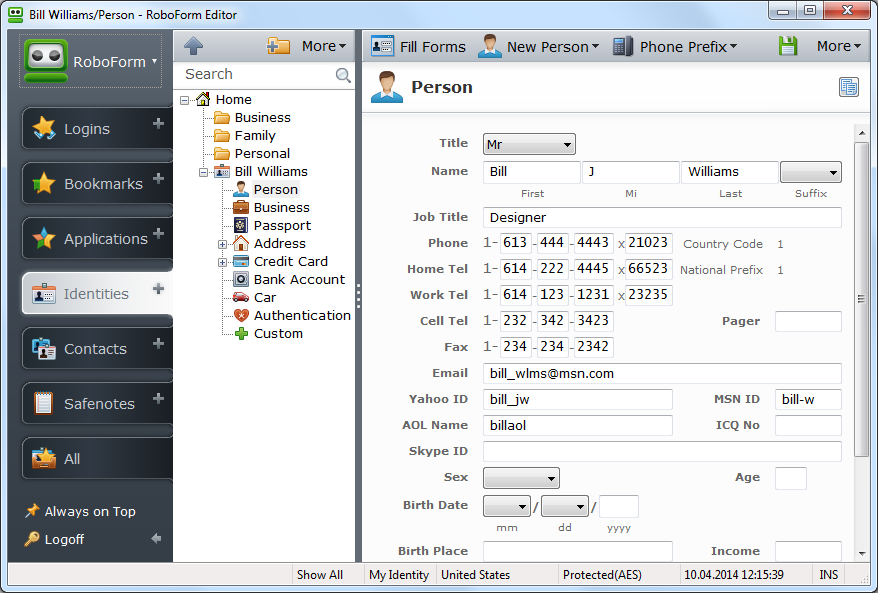
Cons of RoboForm
- Interface: While functional, RoboForm’s user interface can feel outdated and less intuitive than newer password managers.
- Learning Curve: Some users find RoboForm’s settings and features complex, particularly those new to password managers.
- Limited Sharing Features: RoboForm’s password-sharing features are not as developed as those of some competitors.
What Is 1Password?
1Password is another well-known password manager that emphasizes security and ease of use. It’s designed to store passwords, personal information, payment details, and secure notes, and it offers a sleek, user-friendly interface. 1Password is popular for its rich set of security features and its ability to integrate smoothly into daily workflows.
Features of 1Password
- Password Vault: Like RoboForm, 1Password securely stores all your passwords in an encrypted vault.
- Watchtower: This feature alerts users to vulnerabilities, such as reused or weak passwords, and suggests improvements.
- Travel Mode: A unique feature, Travel Mode hides sensitive information from your devices while traveling, keeping your data secure.
- Password Generator: 1Password offers a robust password generator that creates strong, random passwords.
- Multi-Device Support: It works seamlessly across various platforms, including macOS, Windows, Linux, iOS, and Android.
- Secure Sharing: 1Password allows users to share login credentials with trusted individuals or team members securely.
- Two-Factor Authentication (2FA): 1Password supports 2FA, adding an extra layer of security to your account.
- Integration with Third-Party Services: It integrates with services like Dropbox or iCloud for easier backup and syncing options.
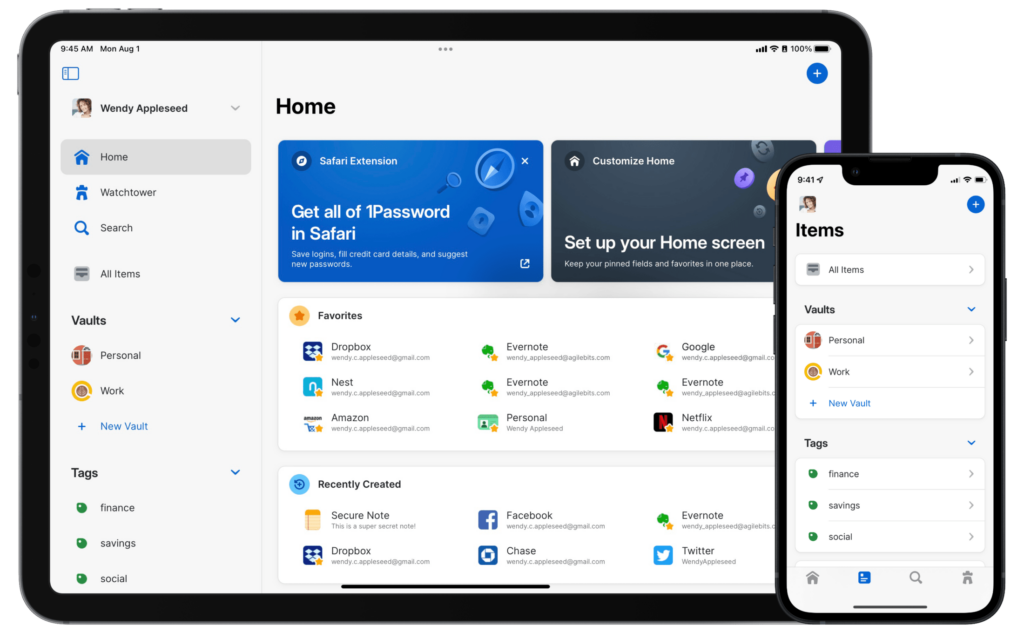
Pros of 1Password
- User-Friendly Interface: 1Password has a clean and intuitive interface, making it easy to use, even for beginners.
- Security Features: The Watchtower feature helps users improve their online security by monitoring vulnerabilities.
- Travel Mode: This feature adds a unique layer of protection when traveling, preventing unauthorized access to sensitive data.
- Family and Team Plans: 1Password offers well-designed family and team plans, allowing easy management of shared accounts and credentials.
- Password Sharing: The password-sharing functionality is robust and secure, making it ideal for teams and families who need to share accounts.
Cons of 1Password
- Higher Cost: 1Password is more expensive than many other password managers, including RoboForm, which can be a drawback for budget-conscious users.
- Limited Free Version: Unlike RoboForm, 1Password doesn’t offer a full free version, only a 14-day trial.
- Lack of Advanced Form Filling: While 1Password auto-fills login information, its form-filling capabilities are less advanced than RoboForm’s.
RoboForm VS 1Password
Ease of Use
- RoboForm: While it’s packed with features, RoboForm’s user interface can be somewhat overwhelming, especially for new users.
- 1Password: Known for its clean and modern interface, 1Password is easier to navigate, especially for beginners or those who want a straightforward password management solution.
Security
- RoboForm: RoboForm offers strong encryption and supports 2FA but doesn’t have additional security features like 1Password’s Watchtower or Travel Mode.
- 1Password: It has advanced security features, including Watchtower for monitoring password health and Travel Mode for secure travel access.
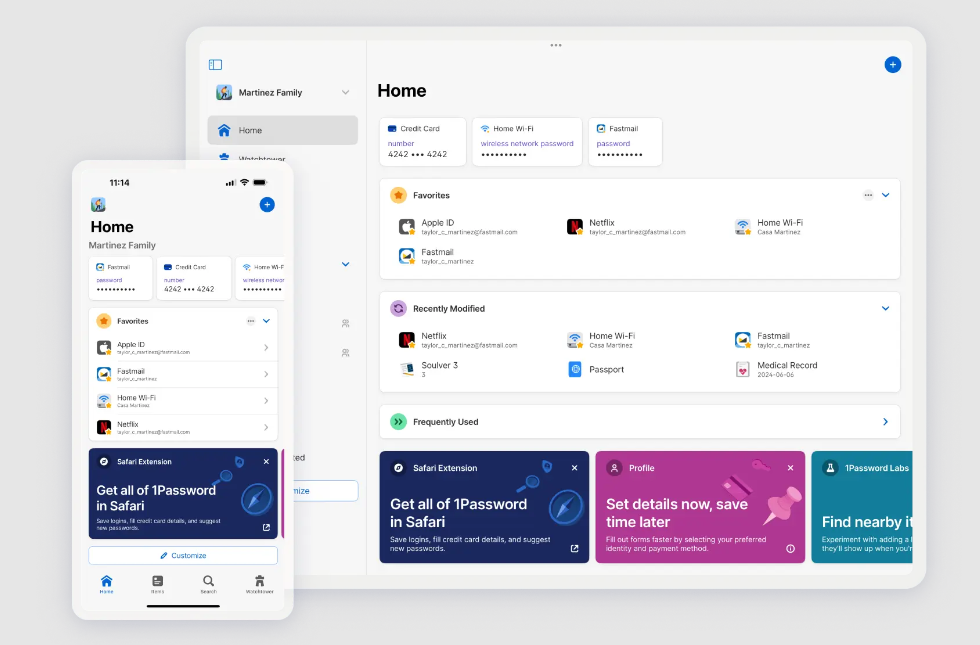
Form Filling
- RoboForm: This is where RoboForm excels. It’s one of the best tools for automatically filling out forms, making it ideal for users who frequently need to enter personal details.
- 1Password: While it offers basic autofill functionality for logins, it falls short in advanced form filling compared to RoboForm.
Password Sharing
- RoboForm: It allows you to share passwords, but its sharing features are more basic.
- 1Password: The sharing features are much more robust, particularly for teams and families who need to share access to multiple accounts.
Pricing
- RoboForm: RoboForm offers more affordable pricing options, including a free version with basic features and a low-cost premium version.
- 1Password: It’s pricier, especially for individual users, but it offers excellent value in family and team plans.
Cross-Platform Support
- Both RoboForm and 1Password support multiple platforms and devices, offering seamless syncing across Windows, macOS, iOS, Android, and browsers.
RoboForm Or 1Password?
| Features | RoboForm | 1Password |
| User Interface | Functional but outdated; it requires some getting used to. | Sleek and user-friendly; ideal for beginners. |
| Form Filling | Advanced form-filling capabilities. | Basic autofill; lacks advanced form-filling features. |
| Password Sharing | Limited sharing features. | Secure and robust sharing for individuals, families, and teams. |
| Security | Strong encryption supports 2FA. | Excellent security features include a watchtower and travel mode. |
| Pricing | Affordable, with a free version available. | Pricier, with only a 14-day free trial. |
| Platform Support | Available on Windows, macOS, iOS, Android, and browsers. | Similar multi-platform support, including Linux. |
| Special Features | Strong form filling, emergency access. | Watchtower, Travel Mode, better password health monitoring. |
Frequently Asked Questions
Which password manager is easier to use, RoboForm or 1Password?
1Password is easier to use with its sleek, intuitive interface. It’s ideal for beginners or those seeking simplicity. RoboForm, while feature-rich, has a more outdated interface that may feel overwhelming at first.
Is RoboForm or 1Password better for form-filling?
RoboForm excels in form-filling. It’s highly efficient at filling in personal details, payment information, and addresses in online forms. 1Password offers basic login autofill but lacks RoboForm’s advanced form-filling capabilities.
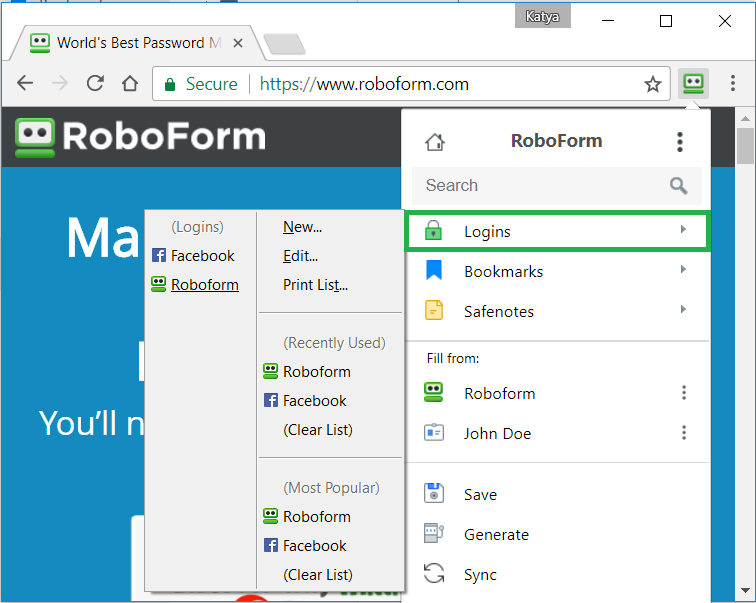
Which password manager is more secure, RoboForm or 1Password?
1Password has more advanced security features, including Watchtower for monitoring password strength and Travel Mode for securing sensitive data while traveling. RoboForm provides strong encryption and 2FA but lacks the extra layers of security offered by 1Password.
How do the pricing options of RoboForm and 1Password compare?
RoboForm is more affordable, offering a free version with basic features and a budget-friendly premium option. 1Password is more expensive but justifies the cost with additional security and sharing features. It does not have a free version, only a 14-day trial.
Can I share passwords with others using RoboForm or 1Password?
Both allow password sharing, but 1Password is superior, with more secure, robust sharing options, especially for families and teams. RoboForm provides basic sharing suitable for individuals but not as advanced for group collaboration.
Final Verdict
RoboForm is the better option if advanced form filling and affordability are your main concerns.
Its strong capabilities in filling out forms and its lower price make it ideal for users who use many online forms or want a budget-friendly password manager.
If you’re looking for stronger security features, better password sharing, and a sleeker user experience, then 1Password is the way to go.
Though more expensive, the added security layers, including Watchtower and Travel Mode, make it a safer option for security-conscious people who need to share passwords frequently.
So, 1Password edges out RoboForm in terms of overall security, ease of use, and advanced features, but RoboForm wins in affordability and form-filling efficiency. Depending on your specific needs, either could be a great choice.
You Might Like Our: