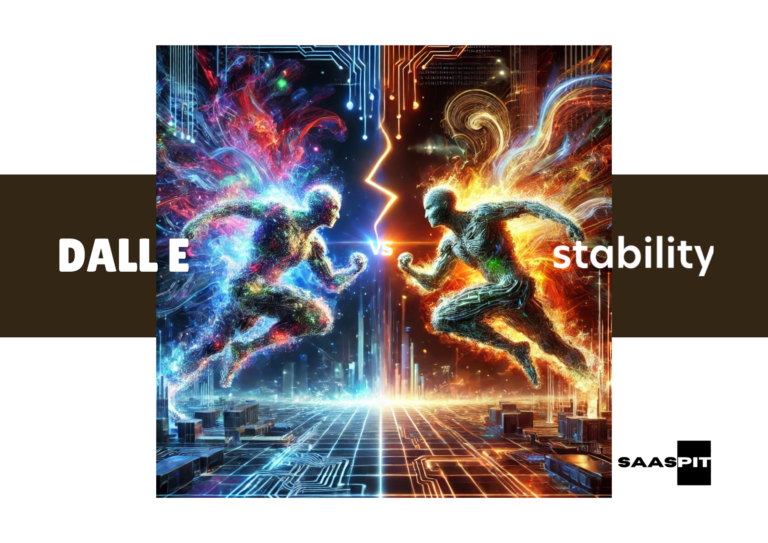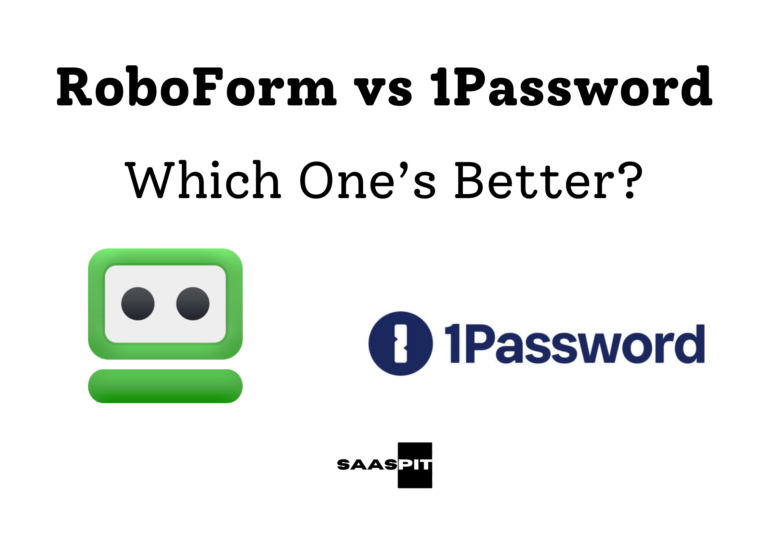Kittle vs Canva | Which One’s Ideal For You?
Regarding graphic design, Kittle and Canva are popular platforms offering various design solutions. Both tools are designed for users of all skill levels but cater to different needs and offer distinct features.

Whether you’re a professional designer, a small business owner, or just someone looking to create quick designs, understanding the differences between Kittle and Canva can help you choose the right tool for your projects.
Kittle Or Canva? What’s Best According To Your Need?
In today’s fast-paced digital world, the right design tool can make all the difference in how efficiently you can produce high-quality visuals.
With growing demands for engaging online content, choosing a platform that matches your specific requirements—whether for personal use, business branding, or marketing—has never been more crucial.
Both Kittle and Canva come equipped with powerful features. Still, their focus and usability are tailored for different audiences, making it essential to explore which platform aligns best with your needs.
What’s Kittle and Canva
Before starting this Kittle vs Canva comparison, let’s clarify both. Kittle is an intuitive design tool primarily focused on creating artistic, vintage-style designs. It offers users a variety of templates and design elements that emphasize typography, detailed illustrations, and customizability.
It is particularly popular for branding, logos, posters, and merchandise designs where intricate visuals and classic aesthetics are important.
Canva, on the other hand, is a more versatile and broader design platform. It’s widely used for creating everything from social media graphics and presentations to business cards, flyers, and videos.
Canva offers a simple drag-and-drop interface that is ideal for personal and professional projects.
Features of Kittle
1. Vintage Design Elements: Kittle provides high-quality vintage, retro, and artistic design elements. The platform specializes in hand-drawn illustrations, ornamental typography, and textures perfect for logo design and branding.

2. Advanced Typography Tools: Kittle has a strong focus on typography. It offers advanced controls for manipulating text, such as adding custom effects like shadows, outlines, and textures, making it a go-to for creating stylish text-based designs.
3. Logo and Branding Focus: Kittle is often used for branding projects because of its detailed design elements, which allow for the creation of intricate logos and branding material.
4. Layered Editing: Kittle supports layered designs, allowing you to work on complex projects where multiple elements can be stacked and adjusted independently.
Features of Canva
1. Wide Variety of Templates: Canva offers thousands of templates for various purposes, including social media posts, presentations, infographics, resumes, and invitations. These templates can be customized easily, making Canva ideal for quick and efficient design tasks.
2. Drag-and-Drop Simplicity: Canva’s user-friendly interface allows users to simply drag and drop design elements, which makes it accessible for beginners or those with little design experience.
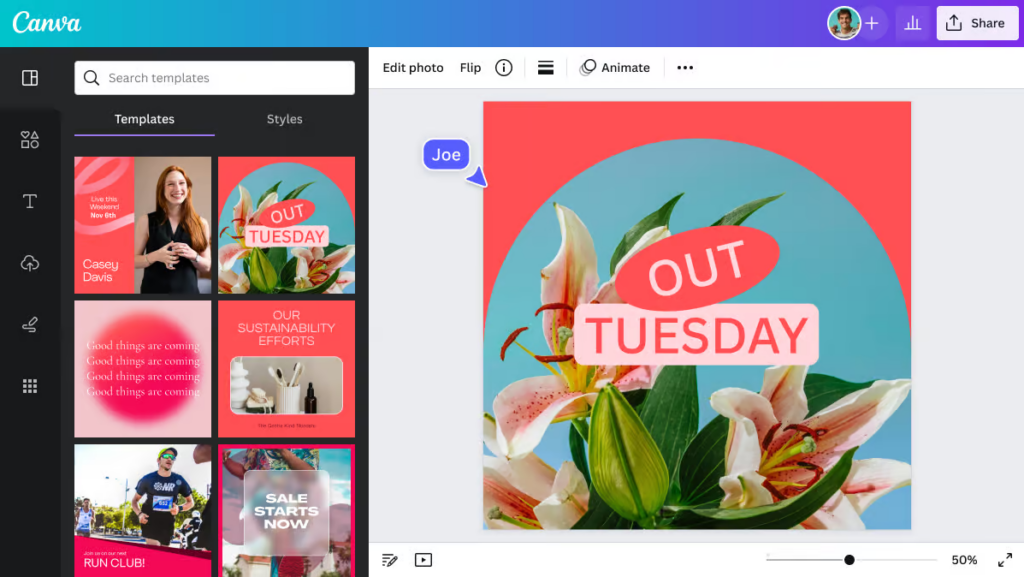
3. Collaborative Features: Canvas team functionality allows multiple users to collaborate on a design project. This is especially useful for businesses and teams working on marketing materials together.
4. Stock Photos and Videos: Canva includes access to a huge library of free and premium stock photos, videos, icons, and other design elements. This makes it easier to create multimedia content without leaving the platform.
5. Brand Kit: Canva allows users to set up brand kits, where they can save their brand colors, fonts, and logos for use across multiple designs, ensuring consistency.
Key Differences Between Kittle and Canva
Design Focus: Kittle is more niche, focusing on vintage and intricate designs, particularly suited for branding and logo creation. Canva, on the other hand, offers a more general-purpose design platform suitable for everything from social media posts to print materials and beyond.
Customization vs. Speed: Kittle allows for deeper customization, especially with typography and layered design elements. Canva, while customizable, emphasizes speed and ease, offering simpler tools for quick designs.
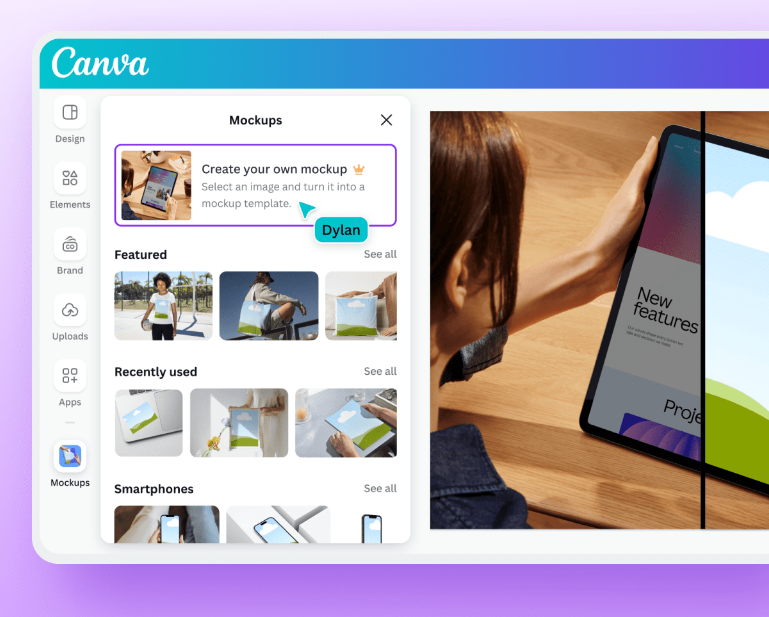
Templates: While both platforms offer templates, Canva has a significantly larger library that covers a wider variety of design categories. Kittle’s templates are more specialized and focus on creating detailed, artistic designs.
Collaboration: Canva has strong collaboration features, allowing teams to collaborate on a single project. Kittle, in contrast, is more of an individual-focused tool without the same level of collaborative options.
| Feature/Aspect | Kittle | Canva |
| Target Audience | Designers focused on intricate and artistic work | General users, marketers, businesses, content creators |
| User Learning Curve | Moderate to high due to detailed customization | Low, suitable for beginners |
| Best For | Vintage logos, posters, branding, merchandise | Social media graphics, presentations, everyday designs |
| Mobile App | No mobile app is available | Fully functional mobile app |
| Export Formats | PNG, JPG, SVG | PNG, JPG, PDF, MP4 (for videos) |
| Integration with Other Tools | Limited integration options | Integrates with tools like Google Drive, Dropbox, and social media platforms |
| Video Design Support | Not available | Yes, Canva supports video editing and design |
| Photo Editing Tools | Basic editing capabilities | More advanced editing tools, including filters and effects |
| Design Animations | No support for animations | Supports animated elements and motion graphics |
This table offers additional insights into each tool’s offerings, making it easier to decide based on your unique requirements.
Pros and Cons of Kittle
Pros
- Excellent for detailed, artistic, and vintage-style designs.
- Strong typography tools with advanced customization.
- Great for creating unique logos and branding materials.
Cons
- Limited to specific types of designs, mostly focused on retro and artistic elements.
- Fewer templates and design elements compared to Canva.
- Not as beginner-friendly as Canva for general use.
Pros and Cons of Canva
Pros
- Large variety of templates and design elements for different purposes.
- Easy to use with a drag-and-drop interface.
- Strong collaborative tools for teams.
- Broad range of design capabilities, from social media posts to videos.
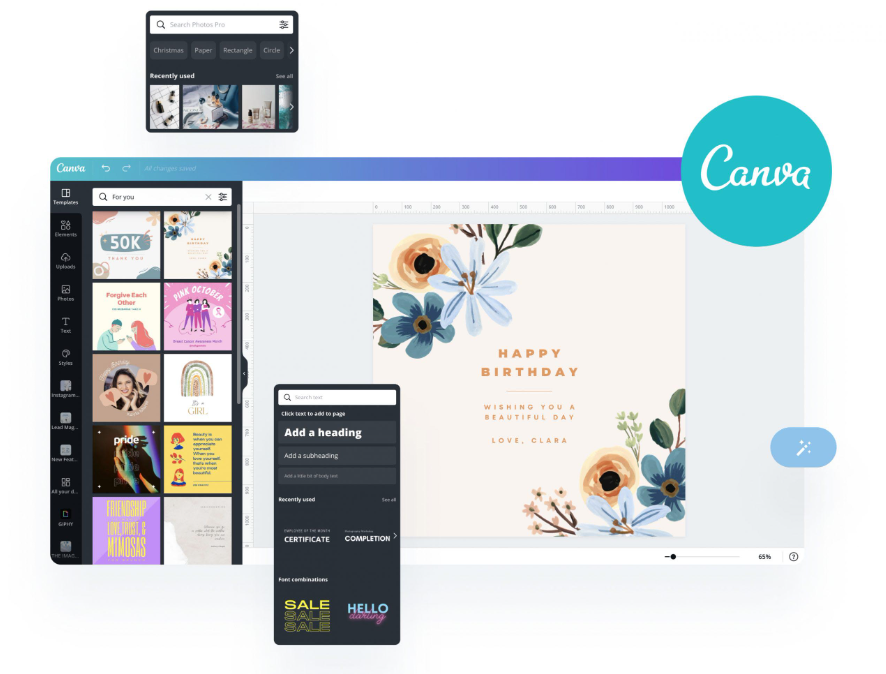
Cons
- They have fewer detailed and customizable typography tools compared to Kittle.
- Limited focus on intricate and artistic designs.
- Some users may find the basic design tools not advanced enough for highly specialized projects.
Who Should Use Kittle?
Kittle is the perfect tool for creating intricate, artistic designs with a vintage or retro style. It’s ideal for:
- Small businesses and freelancers focusing on branding, logo creation, and merchandise design.
- Graphic designers who prefer more control over typography and detailed design elements.
- Artists who want to produce stylized, vintage-inspired designs.
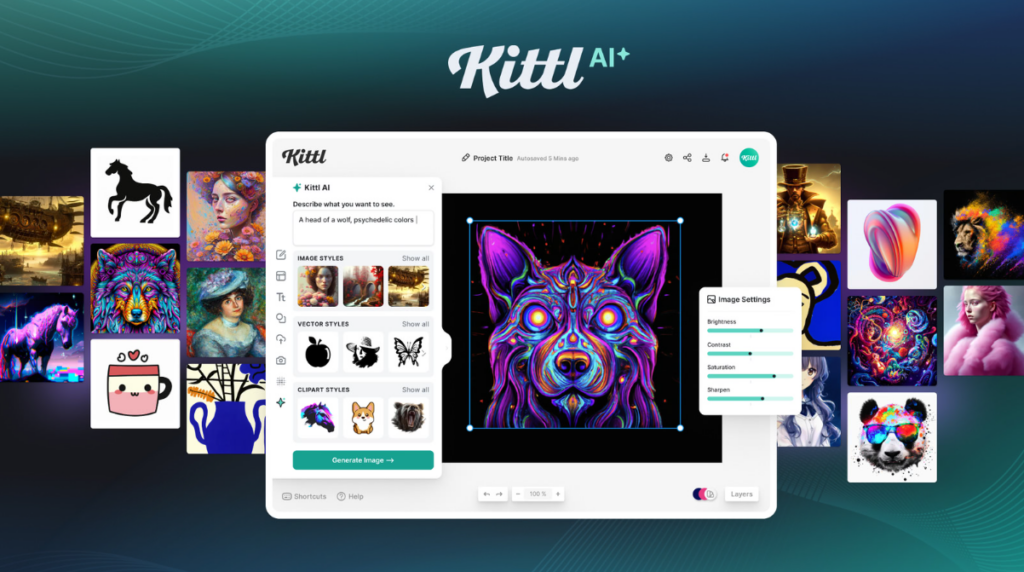
Who Should Use Canva?
Canva is a better choice for individuals and teams looking for an easy-to-use, versatile design tool. It’s ideal for:
- Marketing teams and businesses quickly create social media graphics, presentations, and marketing materials.
- Individuals and small businesses who need to create professional-looking designs without spending much time learning design principles.
- Content creators and educators who need to produce infographics, video thumbnails, and other visual content efficiently.
Frequently Asked Questions
Can I use Kittle or Canva for free?
Yes, both platforms offer free versions. Kittle’s free plan includes basic features, while more advanced tools require a subscription. Canva’s free version provides access to templates and design elements, but Canva Pro offers additional features like premium content and advanced editing.
Can I collaborate with others on Kittle or Canva?
Kittle lacks collaboration features, making it ideal for individual use. Canva, however, allows real-time collaboration, enabling teams to work together on projects and share feedback, making it perfect for businesses and marketing teams.
Which platform is better for creating videos?
Kittle does not support video creation. Canva, on the other hand, offers video editing tools and templates, making it the better choice for creating videos and social media clips.
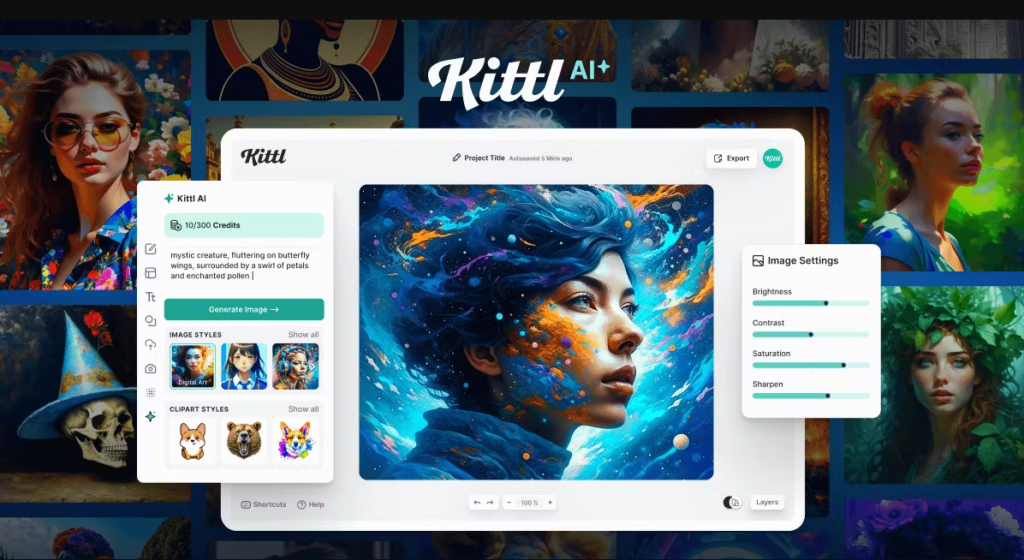
Is it easy to print designs made on Kittle and Canva?
Yes, both platforms support high-quality printing exports. Canva goes further by offering direct printing services for items like posters and business cards, while Kittle focuses on high-resolution exports for printing elsewhere.
Which platform is better for beginners?
Canva is easier for beginners due to its simple drag-and-drop interface and wide range of templates. Kittle is more suited to users with design experience, particularly those looking to create detailed, artistic designs.
Final Verdict on Kittle vs Canva
Choosing between Kittle and Canva depends on your design needs and skill level. Kittle is the way to go if you’re looking for a tool that offers artistic and detailed designs, especially for logos and branding.
Its advanced typography tools and focus on retro design make it a unique choice for niche projects.
On the other hand, if you need a versatile, all-in-one design platform that caters to a wide variety of needs—from social media posts to business presentations—Canva is your best bet. Its user-friendly interface, collaboration features, and extensive library of templates make it a powerful tool for beginners and professionals.
By understanding the strengths of each platform, you can choose the one that aligns best with your specific project needs.