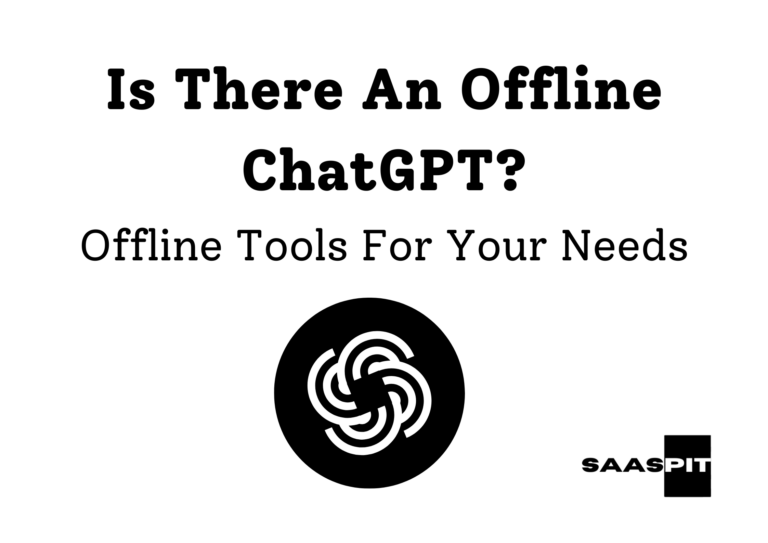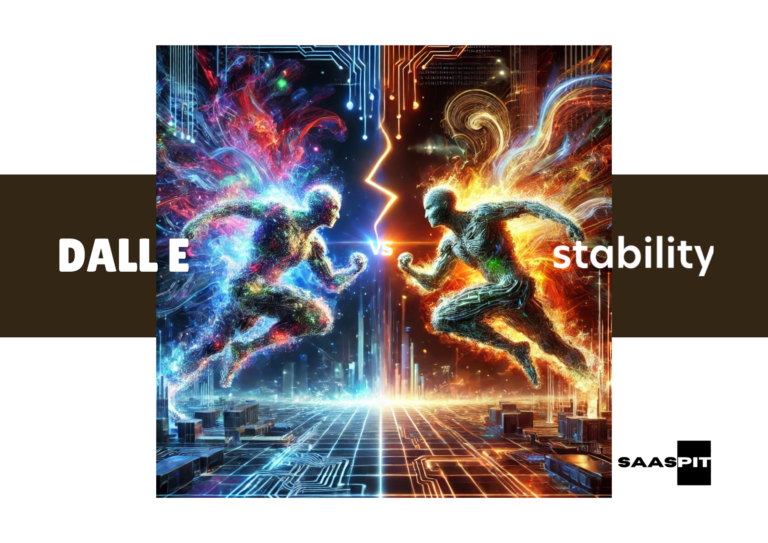11 Best Tools for Students For Smooth Studies
Students today face the dual challenge of managing academics alongside an often packed schedule of extracurriculars and personal commitments.
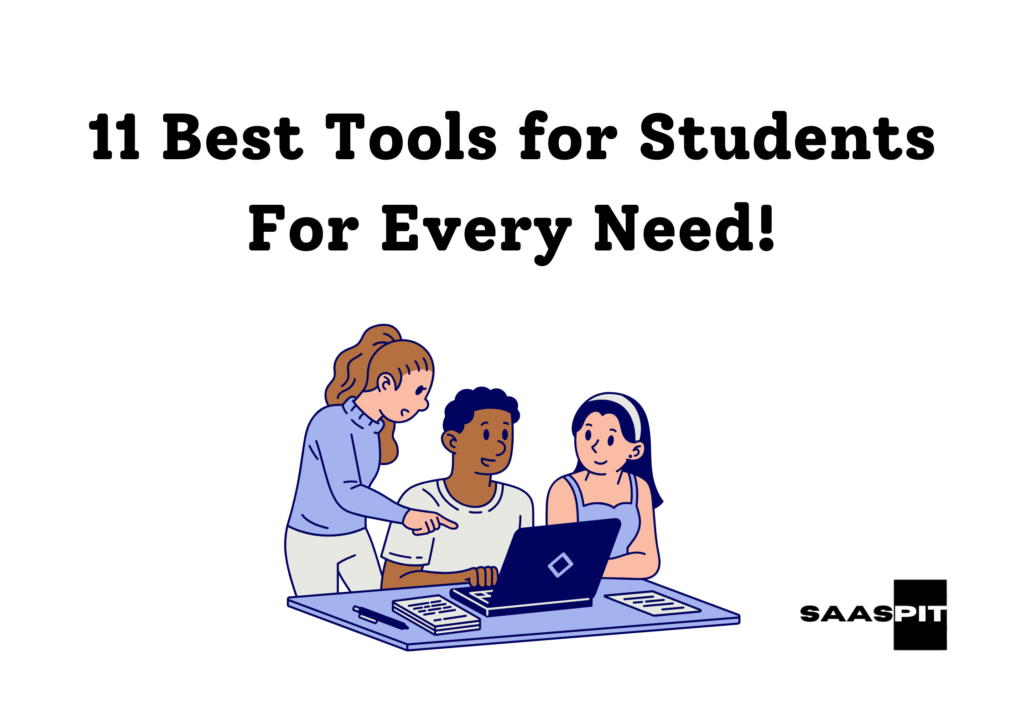
As educational demands grow, various digital tools offer tailored support to help with tasks ranging from writing and research to organizing schedules. By incorporating these tools, students can streamline their studies and improve productivity.
Why Use Digital Tools in Studies?
The right AI tool can turn a daunting task into an approachable one, whether it’s a complex math problem or organizing research notes.
Many of these tools provide students with a user-friendly interface, quick accessibility on any device, and features that help manage time and simplify learning processes. Let’s explore some of the best tools available today, along with the pros and cons of each.
1. Grammarly
Grammarly is a comprehensive writing assistant that offers real-time grammar, punctuation, and style corrections.
Grammarly analyzes writing for structure, tone, and clarity errors, making it an essential tool for academic writing, emails, and even personal statements. It provides suggestions to enhance writing fluency, which helps students improve their skills.
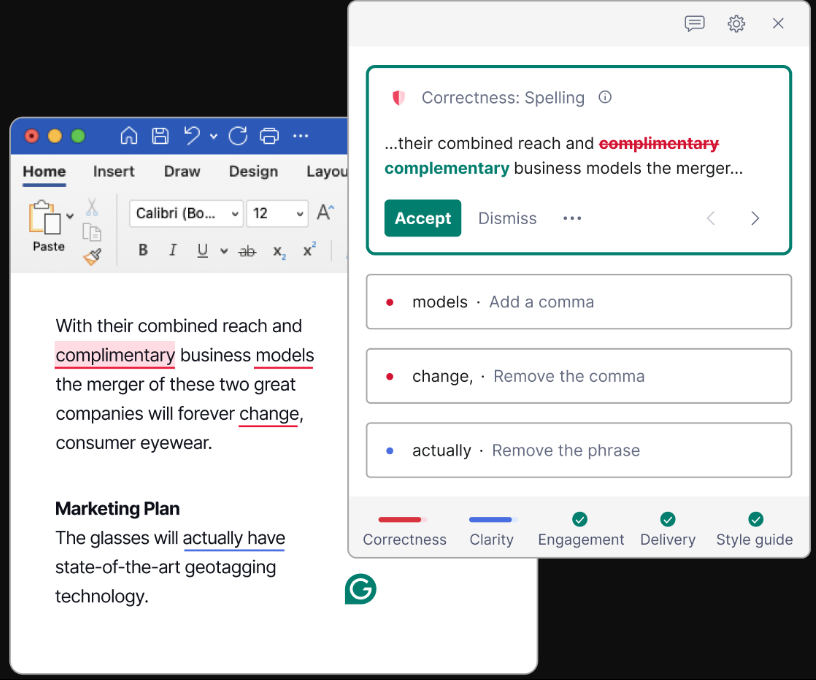
Pros: Easy to use, compatible with various platforms (including Word, email clients, and web browsers), enhances writing clarity.
Cons: The free version is limited; premium access is required for advanced suggestions and plagiarism checks.
2. Quizlet
Quizlet is an online study aid that helps students create and share flashcards, enhancing memory through interactive methods.
It enables students to make custom flashcards or use ones shared by others, making it ideal for memorizing terms, definitions, and concepts. Additionally, Quizlet offers study games, practice quizzes, and test modes for diverse learning styles.
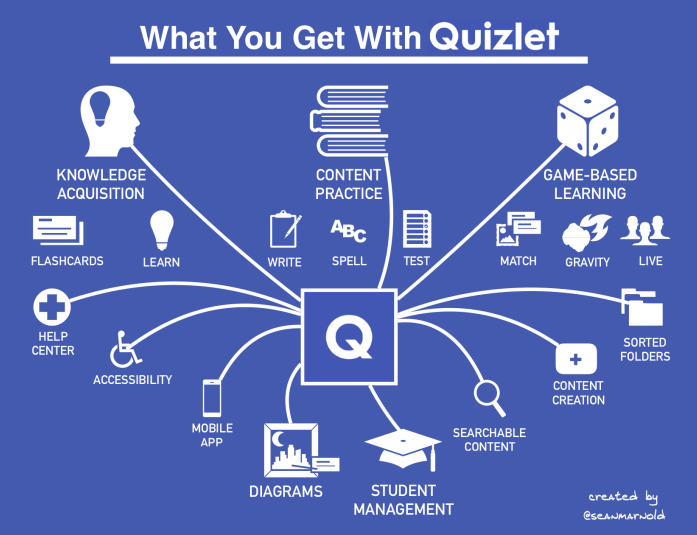
Pros: Offers pre-made flashcards and customizable sets and supports group study.
Cons: Some advanced features require a premium subscription, and overuse of pre-made cards may hinder personal learning.
3. Notion
Notion is a versatile organizational tool that allows students to manage notes, tasks, and projects in one space.
With options for lists, databases, and collaborative features, Notion is perfect for keeping lecture notes, deadlines, and group project tasks organized. It supports customization, helping students personalize layouts and streamline tasks.
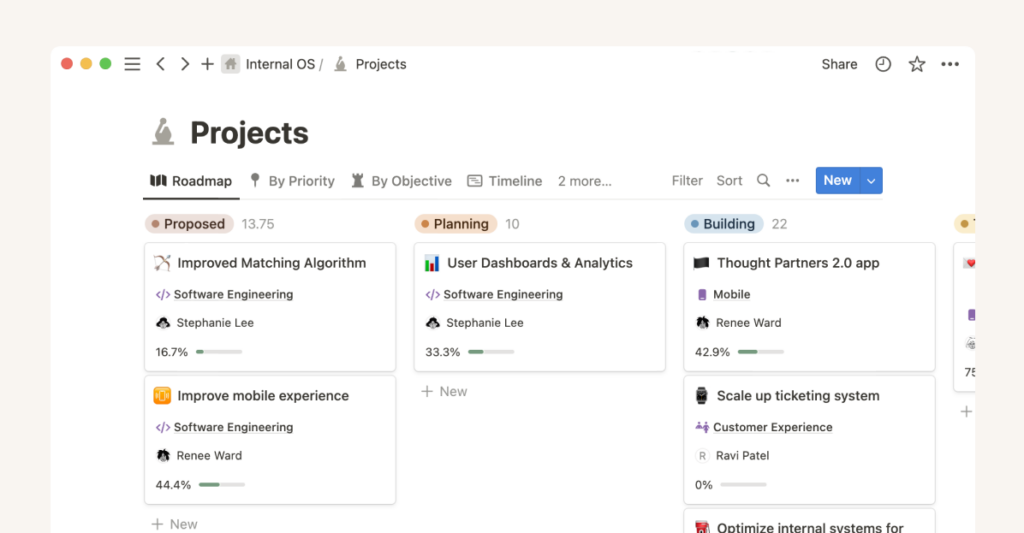
Pros: Highly customizable, supports teamwork, integrates notes and calendar features.
Cons: It may have a learning curve; offline mode can be limited.
4. Duolingo
Duolingo is a language-learning app that makes language acquisition enjoyable and accessible.
With short, game-like exercises, Duolingo covers vocabulary, grammar, and pronunciation, which is ideal for beginners and intermediate learners. The app’s tracking features also encourage consistent practice.
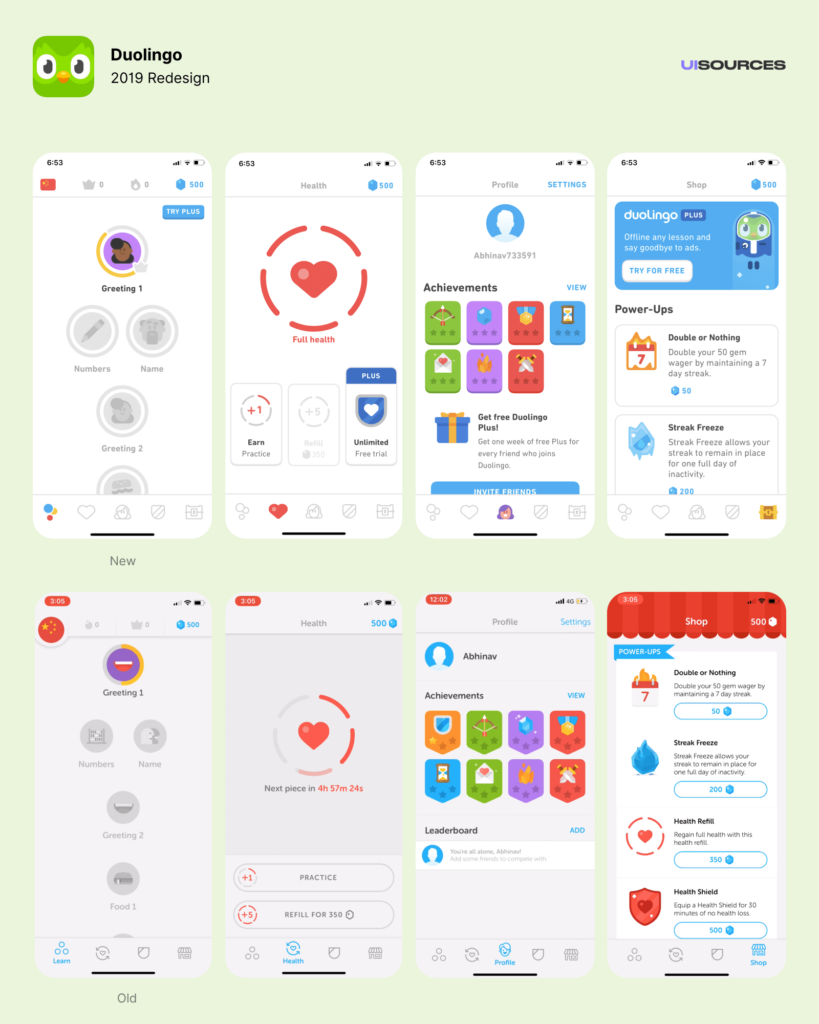
Pros: Engaging exercises, a wide range of languages, progress tracking.
Cons: Limited to basic and intermediate levels; lacks in-depth grammar instruction.
5. Wolfram Alpha
Wolfram Alpha is a computational tool for solving complex math and science problems.
Often called a “knowledge engine,” it calculates equations, graphs, and statistical data, making it a powerful asset for math, physics, and engineering students. It also breaks down steps to help with understanding.
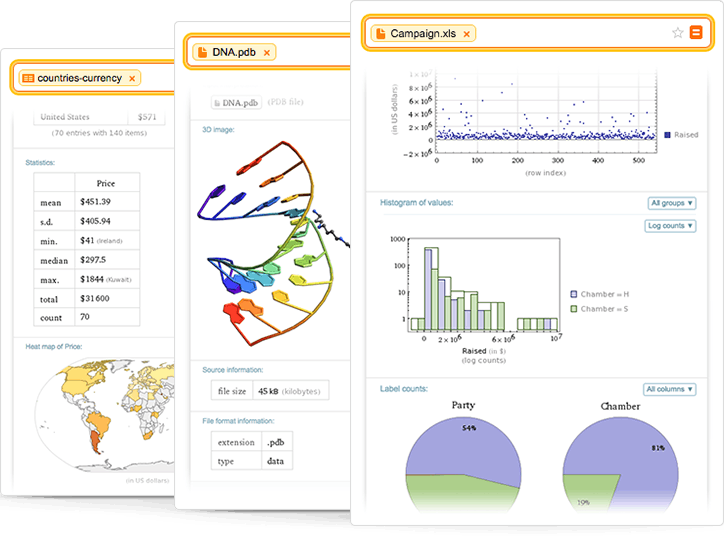
Pros: Comprehensive problem-solving, clear explanations, ideal for STEM students.
Cons: The free version has limited access to features; premium is needed for advanced functions.
6. Evernote
Evernote is a note-taking app that lets students keep all their class notes, research, and ideas in one place. Evernote’s tools allow users to create organized notebooks with embedded images, audio, and web clippings.
With tags and reminders, students can stay organized and access their notes easily from any device.
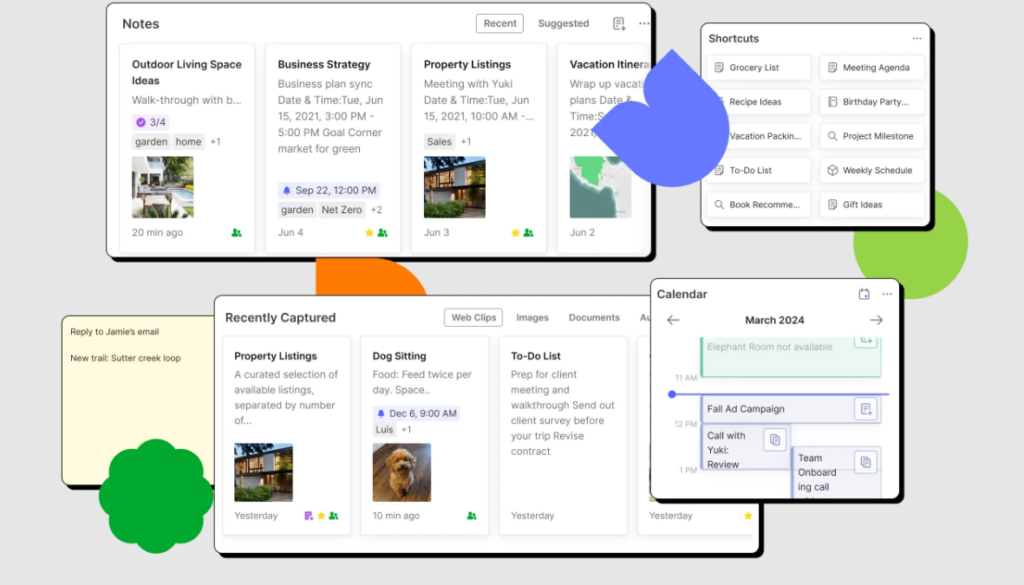
Pros: User-friendly interface, accessible on multiple devices, various organization features.
Cons: Free version has limited storage, and advanced features require a subscription.
7. Khan Academy
Khan Academy offers free lessons on various subjects, from math and science to history and arts. The platform provides video lessons, practice exercises, and quizzes for many subjects, making it an excellent supplemental resource.
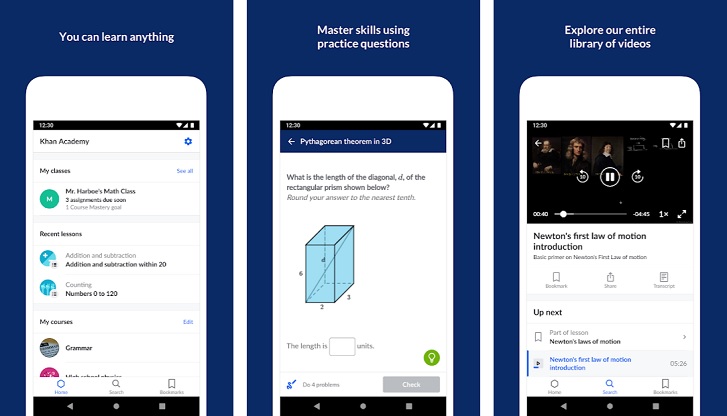
Khan Academy also allows students to track their progress and identify areas for improvement.
Pros: Free access, a wide variety of subjects, suitable for all learning levels.
Cons: Some courses lack depth and limited options for interactive learning.
8. Mendeley
Mendeley is a reference management tool that is helpful for students working on research-heavy assignments.
Mendeley organizes scholarly articles, creates citations, and even offers a social network for researchers. The tool saves time managing references and ensures that citations are correctly formatted.
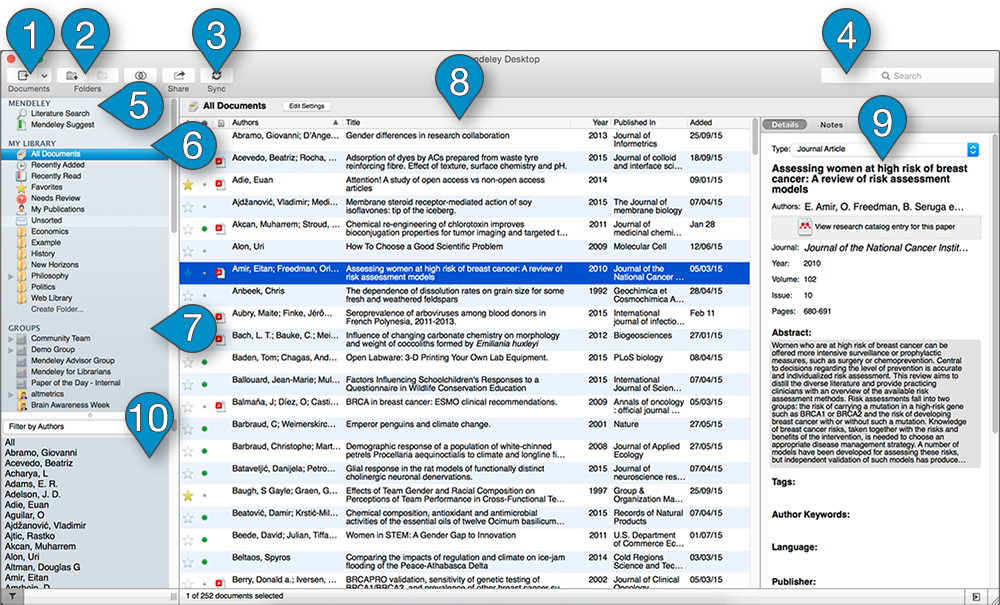
Pros: Easy organization of references, citation creation, free academic article storage.
Cons: Occasional bugs with formatting, the interface can feel dated.
9. Forest
Forest helps students stay focused and avoid distractions using a unique time-tracking approach. This productivity app gamifies studying by allowing users to grow a virtual tree while they work.
If they stop to use their phone, the tree withers. This helps students stay focused, particularly during intense study sessions.

Pros: Simple and effective, promotes focus, and is environmentally positive (planting real trees with points).
Cons: Limited customization for breaks; paid version needed for certain features.
10. Trello
Trello is a project management tool that uses visual boards, lists, and cards to help organize tasks.
Trello lets students plan assignments, collaborate on group projects, and set reminders. It’s highly customizable, making it suitable for tracking personal tasks and academic deadlines.
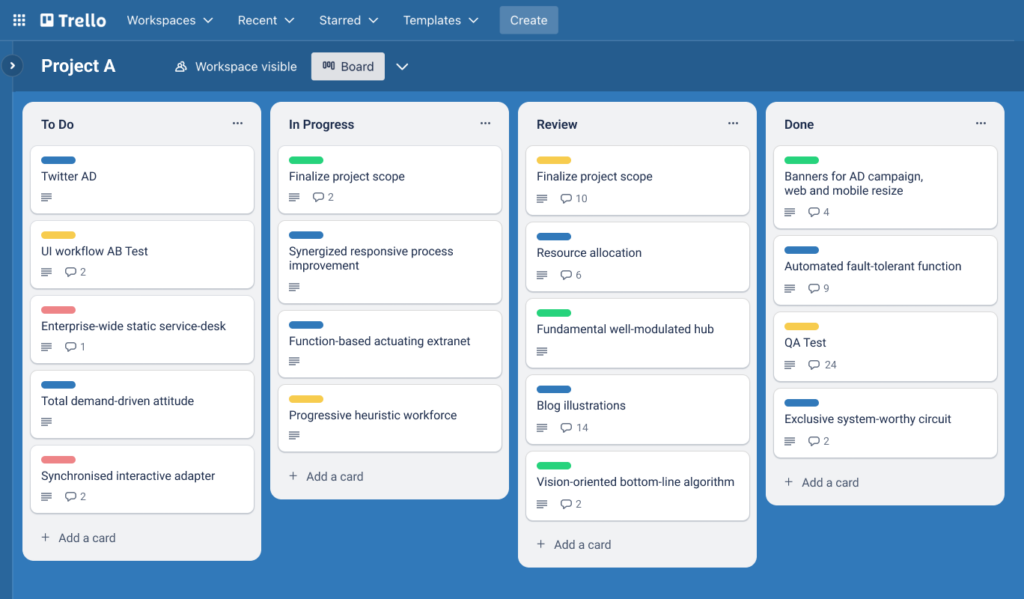
Pros: Intuitive visual organization, easy to collaborate, versatile for project tracking.
Cons: Limited without premium features, may become cluttered for extensive projects.
11. Photomath
Photomath assists students in solving math problems by scanning and analyzing problems.
Using a camera, Photomath recognizes equations and provides detailed solutions. Students can learn to solve various math problems step-by-step, making homework support and independent practice ideal.
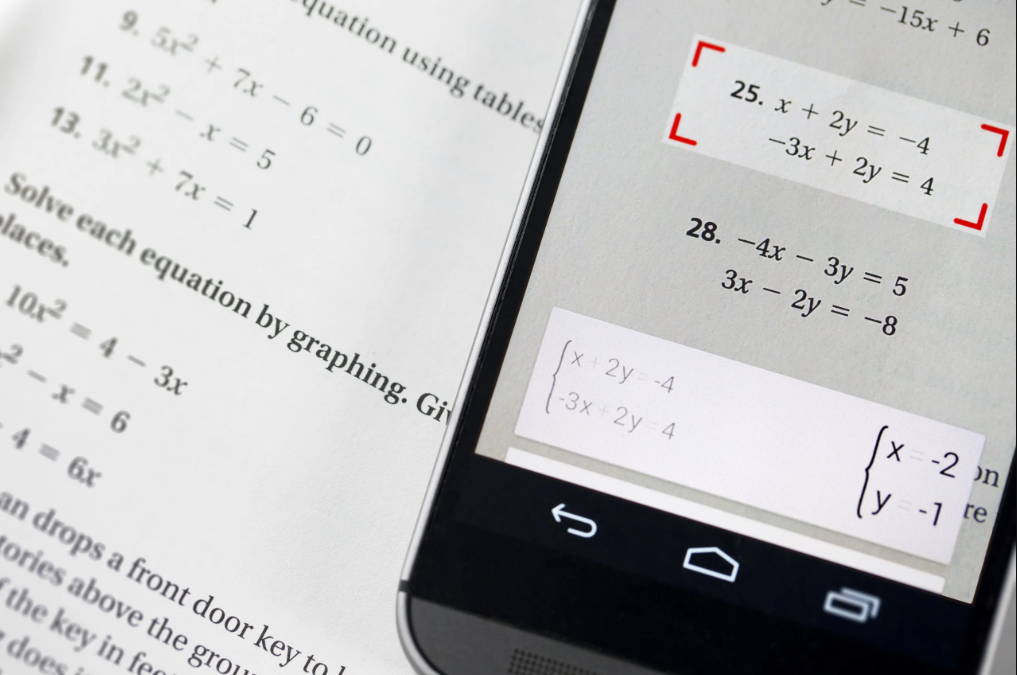
Pros: Step-by-step solutions and camera-based input are ideal for math learners.
Cons: It is ineffective for theoretical concepts; it works best for numerical problems.
Frequently Asked Questions
Can these tools replace traditional study methods?
No, these tools should complement traditional study techniques, as they simplify specific tasks rather than replace comprehensive learning.
Are these tools free?
Many offer free versions, but some features may require premium access, depending on the tool.
How can students maximize these tools?
By integrating them into daily study routines and using them strategically, such as for organization, focus, or research support, students can enhance productivity.
Are these tools allowed in academic settings?
While most are widely accepted, students should confirm that their institution’s guidelines permit certain tools, especially for citation and writing aids.
With these tools, students can build an efficient, organized approach to their studies, enabling a deeper focus on learning while managing their time more effectively.