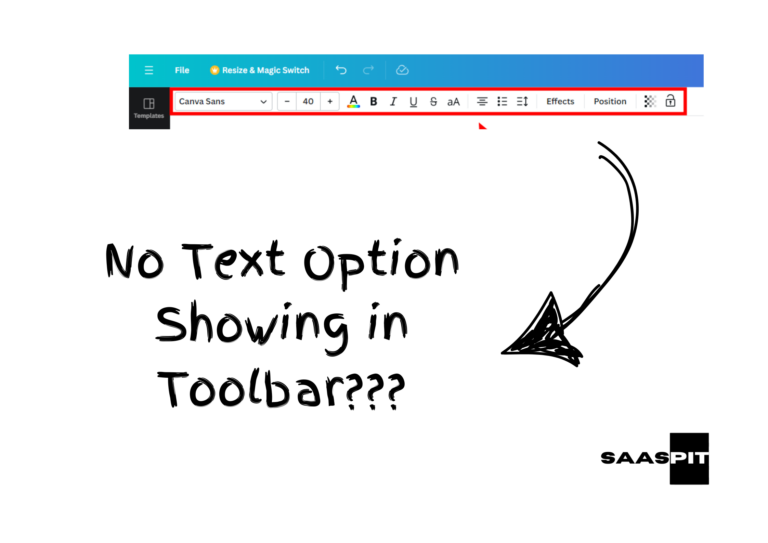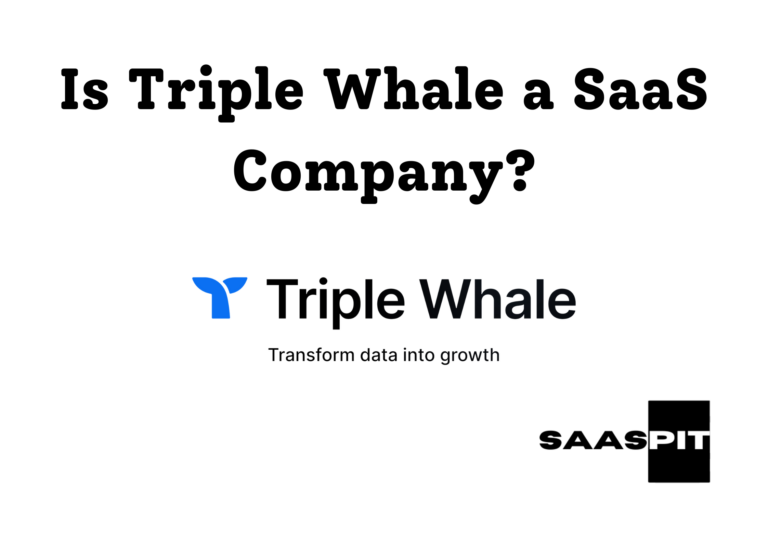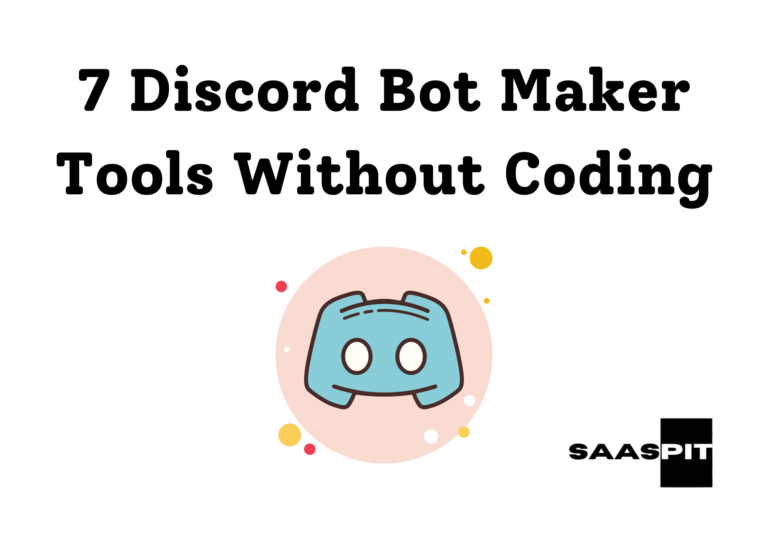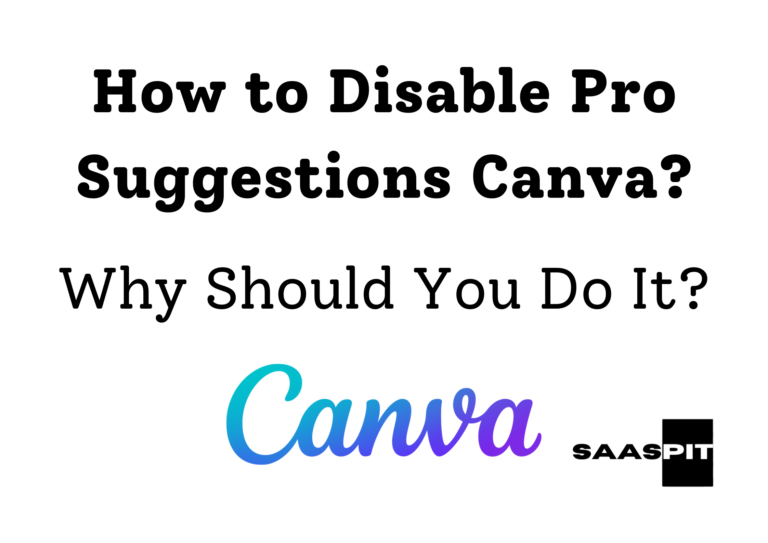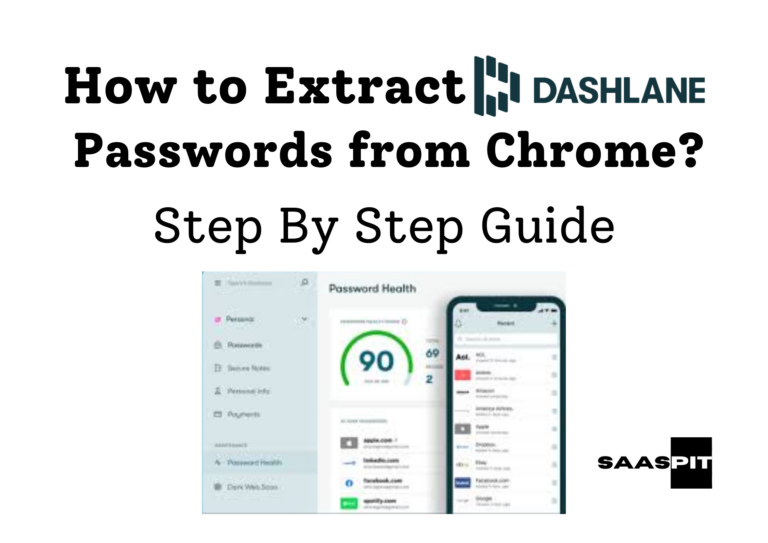Canceling Canva Pro? Here’s What to Expect
Canva Pro is a game-changer for designers, offering a wide range of premium elements such as exclusive images, fonts, and templates. But what happens when you decide to cancel your Canva Pro subscription?

Will you lose access to your designs? Can you still use the Pro elements? In this guide, I’ll talk about using canva pro elements and then canceling subscription and explain exactly what happens after you cancel your subscription. Let’s get right into it.
What are Canva Pro Elements?
Canva Pro gives you access to over 100 million premium assets, including stock photos, illustrations, and videos, which are otherwise unavailable in the free version.
These are marked with a crown icon, making it easy to spot premium content. You can use them by simply dragging and dropping them into your design.
Canva Pro also offers exclusive tools like the Magic Resize feature, which helps you resize designs for different platforms without losing quality and the ability to export in transparent PNG format. But what if you cancel the premium subscription?
What Happens to Your Designs After Canceling?
This is the big question. If you’ve created designs using Canva Pro elements, you might wonder what happens to them after you cancel your subscription.

Let’s clear things up:
Existing Designs
After you cancel Canva Pro, all of your designs will remain accessible. However, any Canva Pro elements (images, videos, templates) used in those designs will now be watermarked.
You can still edit and view your designs, but if you want to remove the watermark, you’ll need to either purchase the Pro element individually or re-subscribe to Canva Pro.
Impact on Editable Designs
According to discussions on Reddit, users have found that while you can still open and edit old designs, any Pro elements will be watermarked unless you upgrade back to Canva Pro.
One user noted that they were unable to access certain premium images and had to either replace them with free elements or purchase them separately.
Downloading Designs Without Watermarks
If you’ve used Canva Pro elements and plan to cancel, it’s important to download your designs before canceling. You won’t see watermarks on your files if you download them while your Pro subscription is active.
important information
To avoid any inconvenience, take these steps before canceling:
Download Your Designs: Go through your most important designs and download them in your preferred format (e.g., PNG, PDF). This ensures that Pro elements won’t get watermarked after you cancel.
Backup Editable Files: For projects you might want to re-edit later, consider replacing Pro elements with free alternatives. This way, you can keep your designs editable without needing to pay for individual Pro elements.
Alternatives to Canva Pro After Cancellation
If you’re not ready to commit to Canva Pro anymore but still want access to premium features, here are some alternatives:
Use Canva Free: The free version of Canva still offers plenty of templates, photos, and design tools. Although you lose access to the premium assets, you can still create amazing designs with free resources.
Purchase Individual Pro Elements: If you don’t want to subscribe but need access to specific Pro elements, you can purchase them individually. This is a great option for those who only need premium features occasionally.
Explore Other Design Tools: Platforms like Crello, Visme, or Kittl provide free and affordable design alternatives with features similar to Canva Pro.
Frequently Asked Questions
Can I still use Pro elements in old designs after canceling?
You can still access your old designs, but Pro elements will be watermarked unless you buy them individually or re-subscribe to Canva Pro.
Will I be charged after canceling mid-cycle?
No, once you cancel, you won’t be charged immediately. However, you’ll retain access to Pro features until your billing period ends.
Can I get a refund after canceling?
Canva doesn’t offer refunds for cancelations made mid-cycle. It’s best to cancel toward the end of your billing period to maximize your Pro access.
Canceling Canva Pro doesn’t mean you lose all your designs, but it does limit access to premium features. By downloading your important work and knowing what to expect, you can make a smooth transition back to the free version.
Whether you continue using Canva Free or explore other options, you’ll still have plenty of tools at your disposal to create stunning designs.